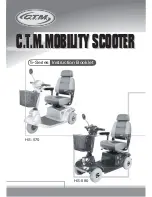EN-44
Original User Guide | Pedelec Groove Next
7.3.1.3 Sleep mode
If you do not use your Pedelec for an extended period,
the battery management system (BMS) will switch to
sleep mode and thus prevent any deep discharge. Your
battery reverts to Sleep mode after a maximum of 24 hours
(depending on charge level).
To wake from Sleep mode
1. There are three ways to wake the battery:
a) Press the battery button briefly or
b) Press the button briefly on the display element or
c) Connect the battery to the charging unit plugged into the mains supply.
2. Once the battery has been woken, all the LEDs will light up
consecutively in blue and then switch off again consecutively.
Initiating Sleep mode
1. Press the battery or button twice quickly in succession. The first and
fourth LEDs flash twice.
Display
Description
The first and fourth LEDs flash twice.
2. The battery is now in Sleep mode.
7.3.1.2 Capacity
Capacity indicates the quantity of electric charge that the
battery can deliver or store. It is specified in ampere hours
(Ah). Even when used properly, the capacity diminishes over
time due to chemical reactions (ageing). Thus it reduces
with every charging cycle. The battery also ages slightly
when it is not used.
A charging cycle is the complete charging of a battery from
0 to 100% capacity. It follows that not every charging
process equates to a charging cycle. For example, a charge
from 50 to 100% capacity is only half a charging cycle.
1. Press and hold the battery button for 10 seconds. The maximum
available capacity (state of health) of the battery will be displayed.
Display
Description
Capacity
The third and fourth LEDs
light for two seconds
Capacity
exceeds 60 %
The first and second LEDs light
for two seconds
Capacity
is less than 60 %
The battery may need to be replaced when the capacity is
below 60 %. Discuss how to proceed with your cycle dealer.