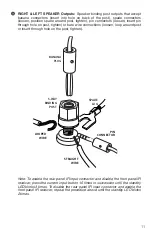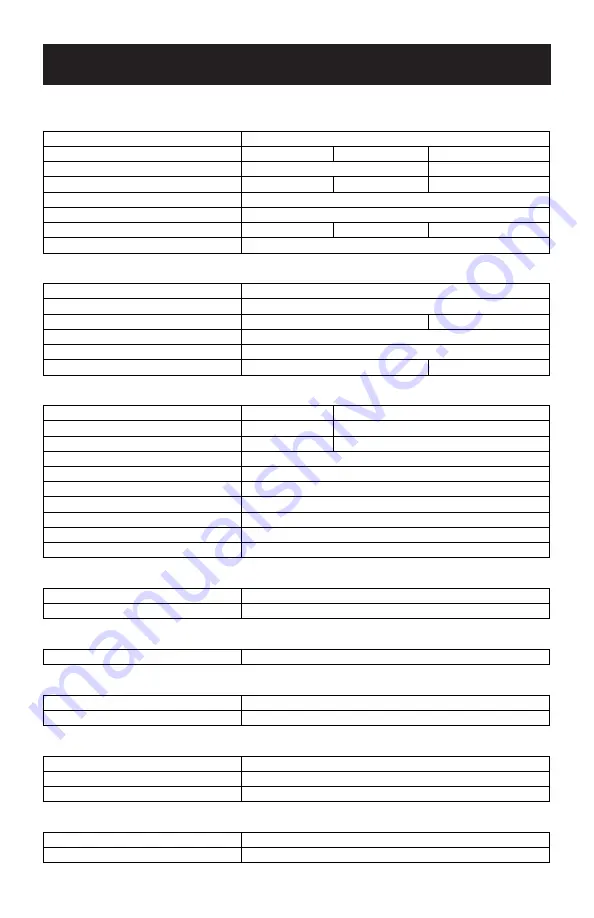
22
SPEAKER OUTPUT
nova150
nova300
nova500
Compatible Speakers
2.5-16Ω
Output Power (WPC, 8Ω | 4Ω, <1% THD+N, AES17)
150 | 250
300 | 450
500 | 800
Dynamic Range (A-weighted)
105dB
106dB
Damping Factor (1kHz)
>600 (8Ω)
>625 (8Ω)
>650 (4Ω)
Frequency Response (20 - 20kHz)
<+/-0.4dB
Inter-Modulation Distortion (TBD)
>80dB below fundamental
Total Harmonic Distortion (AES17, 1kHz, 4Ω)
0.008%
0.005%
0.003%
Channel Separation (1kHz, 8Ω)
>90dB
PREAMP OUTPUT
Output Voltage (rms)
3.8V
Output Impedance
100Ω
Signal-to-Noise Ratio (Analog | Digital Source, un-weighted)
105dB | 105dB
106dB | 106dB
Channel Separation (1kHz)
>115dB at 1kHz
Frequency Response (Analog | Digital Source, 8Hz-20kHz)
<0.1dB | <0.5dB
Total Harmonic Distortion
0.003% (2V rms, 1kHz, un-weighted)
0.001% (2V rms, 1kHz, un-weighted)
HEADPHONE OUTPUT
Output Power (32Ω, rms | peak)
750mW | 1600mW
1200mW | 2770mW
Output Power (300Ω, rms | peak)
130mW | 275mW
330mW | 700mW
Output Power (600Ω, rms | peak)
64mW | 135mW
170mW | 350mW
Output Impedance
1Ω
Signal-to-Noise Ratio (Analog | Digital Source, un-weighted)
107dB | 106dB
Dynamic Range (Analog | Digital Source, un-weighted)
107dB | 100dB
Channel Separation (1kHz)
>100dB at 1kHz
Frequency Response (Digital source, 8Hz-20kHz)
<0.5dB
Frequency Response (Analog source, 8Hz-100kHz)
<0.1dB
Total Harmonic Distortion
0.003% (2V rms, 1kHz, un-weighted)
USB-B Input
Formats
PCM and DSD
PCM Sampling Rate and DSD Frequency Rate
16-32 Bit, 44.1-384kHz PCM and 2.8224-5.6448MHz DSD
COAX and OPT Inputs
Formats
16-24 Bit, 44.1-192kHz PCM
AUX Inputs
Maximum Voltage (rms | peak-to-peak)
3.5V | 10V
Impedance
100kΩ
PHONO Input
Maximum Input Voltage (rms)
120mV
Impedance
47kΩ
RIAA EQ
No rumble filter used
Loop Output and Input
Maximum Voltage (rms | peak-to-peak)
3.5V | 10V
Impedance (input | output)
100kΩ | 100Ω
AC Power
AC Input
100-240VAC, 50/60Hz
Maximum Power Consumption
400W
1200W
1500W
On Mode (Idle) Power Consumption
15W
32W
41W
Standby Mode Power Consumption
<0.5W
Fuse
100-120VAC: 6.3A/250V
IEC time lag
high breaking capacity
220-240VAC: 3.15A/250V
IEC time lag
enhanced breaking
capacity
100-120VAC: 8A/250V
Medium Acting
220-240VAC: 4A/250V
Medium Acting
100-120VAC: 10A/250V
Medium Acting
220-240VAC: 6.3A/250V
Medium Acting
Physical
Height (including feet)
111 mm | 4.37 inches
Width
356 mm | 14.02 inches
Depth (including volume knob and speaker binding posts)
336.55 mm | 13.25 inches
361.95 mm | 14.25 inches
Weight (shipping)
15 lbs (19 lbs)
6.8 kg (8.6 kg)
17 lbs (21 lbs)
7.7 kg (9.5 kg)
19 lbs (23 lbs)
8.6 kg (10.5 kg)
SPECIFICATIONS
700