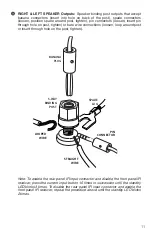all Mac users and Windows users with music files above 96kHz or DSD). Accepts
digital audio input up to 96kHz from a computer when the USB button is set
to USB 1.0 (recommended for all Windows users with music files that do NOT
exceed 96kHz or DSD). Windows users note: For playback of files above 96kHz,
Windows requires installation of the USB 2.0 driver on your PC before it will be
compatible with the USB 2.0 setting. Please visit https://www.peachtreeaudio.
com/pages/usb-drivers-and-firmware to download the latest version.
I
USB 2.0/1.0 Button: Toggles the USB-B input between USB 2.0 and USB 1.0
compatibility. All Mac users should set this to USB 2.0 (in). Windows PC users
should set this to USB 1.0 (out) if using music files that do NOT exceed 96kHz.
Windows users should set this to USB 2.0 (and must install the Windows USB 2.0
driver) if using any music files that exceed 96kHz. Note: changing the setting while
the unit is on will not be active until the unit is cycled through standby mode. It is
recommend that the unit be put into standby mode prior to changing this setting.
J
COAX INPUT: Accepts S/PDIF digital audio input from a coaxial (RCA style)
output up to 192kHz. Coaxial digital audio output is available on many digital audio
sources including disc players and some streaming audio devices.
K
OPT-1 & OPT-2 INPUT: Accepts S/PDIF digital audio input from a optical (Toslink
style) output up to 192kHz. Optical digital audio outputs are common on digital
audio sources including; streaming audio devices, disc players, cable boxes and
HDTVs.
L
LOOP OUTPUT & LOOP INPUT: This is a loop feature (similar to a processor or
tape monitor loop) with an output and input that are tied together to allow an audio
processing device to be inserted into the signal path. The loop is active when
the button on the front panel is lit blue. Please note that when the loop is active,
the audio signal from the nova is output on the LOOP OUTPUT connectors and
the audio signal output from the connected device is looped back into the LOOP
INPUT connectors on the nova. Improper wiring or use of this feature may result
in no audio when the loop is engaged. When the loop is disengaged, the circuit
is completely bypassed to shorten the audio signal path and minimize potential
interference.
M
PREAMP OUTPUT: Provides analog audio output to connect to a powered
subwoofer or an external power amplifier. Note: the RIGHT and LEFT speaker
outputs remain active when the PREAMP OUTPUT is used and both sets of
outputs are automatically muted when the mute function is engaged or when
headphones are connected to the front panel.
N
AUX-1/HTB INPUT: Accepts line-level input from an analog audio (RCA style)
source. Also, accepts line-level analog audio output from a Surround Sound
Processer (SSP) or Audio/Video Receiver (AVR) when set to Home Theater
Bypass (HTB). Please see the Home Theater Bypass instructions elsewhere in
this manual for more detail.
O
AUX-2/PHONO INPUT: Accepts line-level input from an analog audio (RCA style)
source. Also, accepts analog audio output from a phonograph/turntable with a
Moving Magnet (MM) cartridge. Please note that when using a phonograph/
turntable with a Moving Coil (MC) cartridge, this input should be set to AUX-2 and
an external phono preamp designed specifically for Moving Coil cartridges used.
P
GROUND: Accepts the ground connection from a connected a phonograph/
turntable.
10