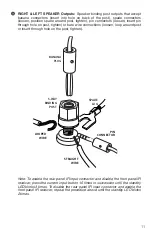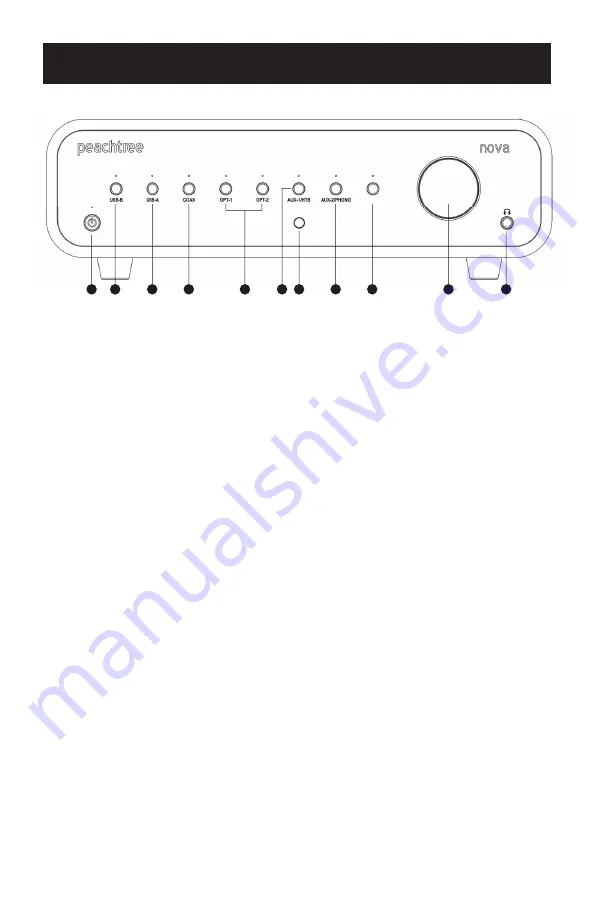
B
On/Standby
Button: With the AC power cord connected and the rear panel POWER
switch set to ON, this button toggles the unit between On mode (which selects the last
input used) and Standby mode which lights the LED red.
C
USB-B Button: This button selects the USB-B input and lights the LED blue (or green if
the volume bypass mode is engaged - please see the volume control bypass
instructions elsewhere for more detail). Caution: the volume control in the nova is
completely bypassed when using the volume control bypass mode!
D
USB-A Button: This button selects the USB-A input and lights the LED blue (or green if
the volume bypass mode is engaged - please see the volume control bypass
instructions elsewhere for more detail). Caution: the volume control in the nova is
completely bypassed when using the volume control bypass mode!
E
COAX Button: This button selects the COAX input and lights the LED blue (or green if
the volume bypass mode is engaged - please see the volume control bypass
instructions elsewhere for more detail). Caution: the volume control in the nova is
completely bypassed when using the volume control bypass mode!
F
OPT-1 & OPT-2 Button: These buttons select the OPT-1 and OPT-2 inputs and light
the LED blue (or green if the volume bypass mode is engaged - please see the volume
control bypass instructions elsewhere for more detail). Caution: the volume control in
the nova is completely bypassed when using the volume control bypass mode!
G
AUX-1/HTB Button: This button selects the AUX-1 input and lights the LED blue (or
green if the Home Theater Bypass mode is engaged - please see the Home Theater
Bypass instructions elsewhere for more detail). Caution: the volume control in the nova
is completely bypassed in the Home Theater Bypass mode!
H
IR Receiver: Window for receiving Infra-Red (IR) commands from the included remote
control or third-party remote control systems. Note: The nova also includes an IR input
on the rear panel for receiving wired IR commands from third-party remote control
systems.
I
AUX-2/PHONO Button: This button selects the AUX-2 input and lights the LED blue (or
green if the PHONO input mode is engaged). PHONO input mode is designed to
integrate the nova with a Moving Magnet (MM) phonograph/turntable. Note: When in
PHONO input mode, the input has additional gain and equalization settings applied that
2
3
4
5
6
8
9
10
11
1
7
FRONT PANEL
LOOP
FRONT PANEL
B
On/Standby Button: With the AC power cord connected and the rear panel
POWER switch set to ON, this button toggles the unit between On mode (which
selects the last input used) and Standby mode which lights the LED red.
C
USB-B Button: This button selects the USB-B input and lights the LED blue (or
green if the volume bypass mode is engaged - please see the volume control
bypass instructions on page 17 for more details). Caution: the volume control in
the nova is completely bypassed when using the volume control bypass mode!
D
USB-A Button: This button selects the USB-A input and lights the LED blue (or
green if the volume bypass mode is engaged - please see the volume control
bypass instructions on page 17 for more details). Caution: the volume control in
the nova is completely bypassed when using the volume control bypass mode!
E
COAX Button: This button selects the COAX input and lights the LED blue (or
green if the volume bypass mode is engaged - please see the volume control
bypass instructions on page 17 for more details). Caution: the volume control in
the nova is completely bypassed when using the volume control bypass mode!
F
OPT-1 & OPT-2 Button: These buttons select the OPT-1 and OPT-2 inputs and
light the LED blue (or green if the volume bypass mode is engaged - please see
the volume control bypass instructions on page 17 for more details). Caution: the
volume control in the nova is completely bypassed when using the volume control
bypass mode!
G
AUX-1/HTB Button: This button selects the AUX-1 input and lights the LED blue
(or green if the Home Theater Bypass mode is engaged - please see the Home
Theater Bypass instructions on page 16 for more details). Caution: the volume
control in the nova is completely bypassed in the Home Theater Bypass mode!
H
IR Receiver: Window for receiving Infra-Red (IR) commands from the included
remote control or third-party remote control systems. Note: The nova also includes
an IR input on the rear panel for receiving wired IR commands from third-party
remote control systems.
I
AUX-2/PHONO Button: This button selects the AUX-2 input and lights the LED
blue (or green if the PHONO input mode is engaged). PHONO input mode is
designed to integrate the nova with a Moving Magnet (MM) phonograph/turntable.
Note: When in PHONO input mode, the input has additional gain and equalization
12