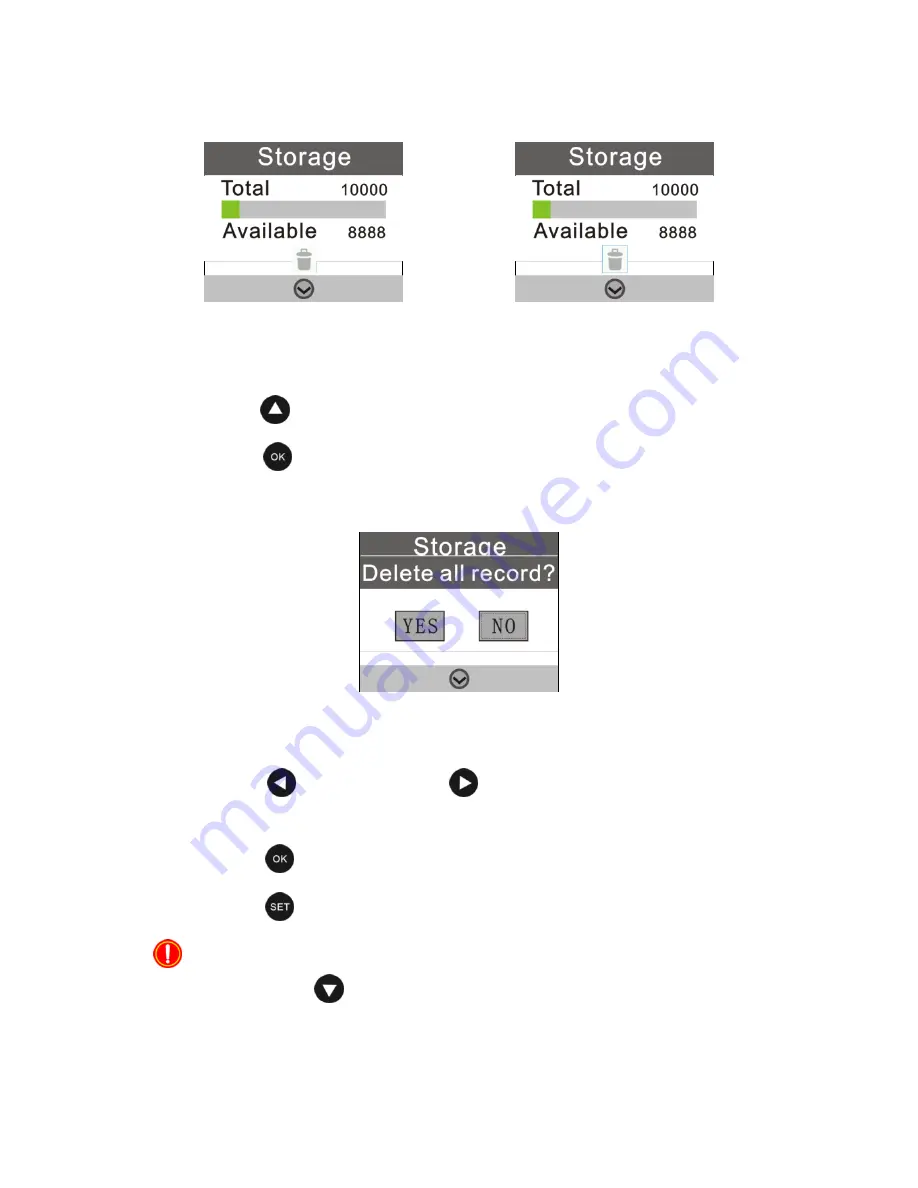
32
Fig 3.13 Storage Capacity
Fig 3.14 Storage Deletion
Press
<
Up >
key to cancel the selection;
Press
<
OK >
key to confirm the selection and display the
secondary confirmation for all test records deletion, as shown in
figure 3.15.
Fig 3.15 All Test Records Deletion
Press
<
Left >
key or
<
Right >
key to select
< Yes >
or
< No >
(
< No >
is selected by default);
Press
<
OK >
key to confirm the selection;
Press
<
Setting >
to return to the previous interface.
Reminding
: If the detector is stored with test records. Users
could press
<
Down >
key on the test interface to access the
< Statistics >
option, with other operations same as the above
mentioned method.






























