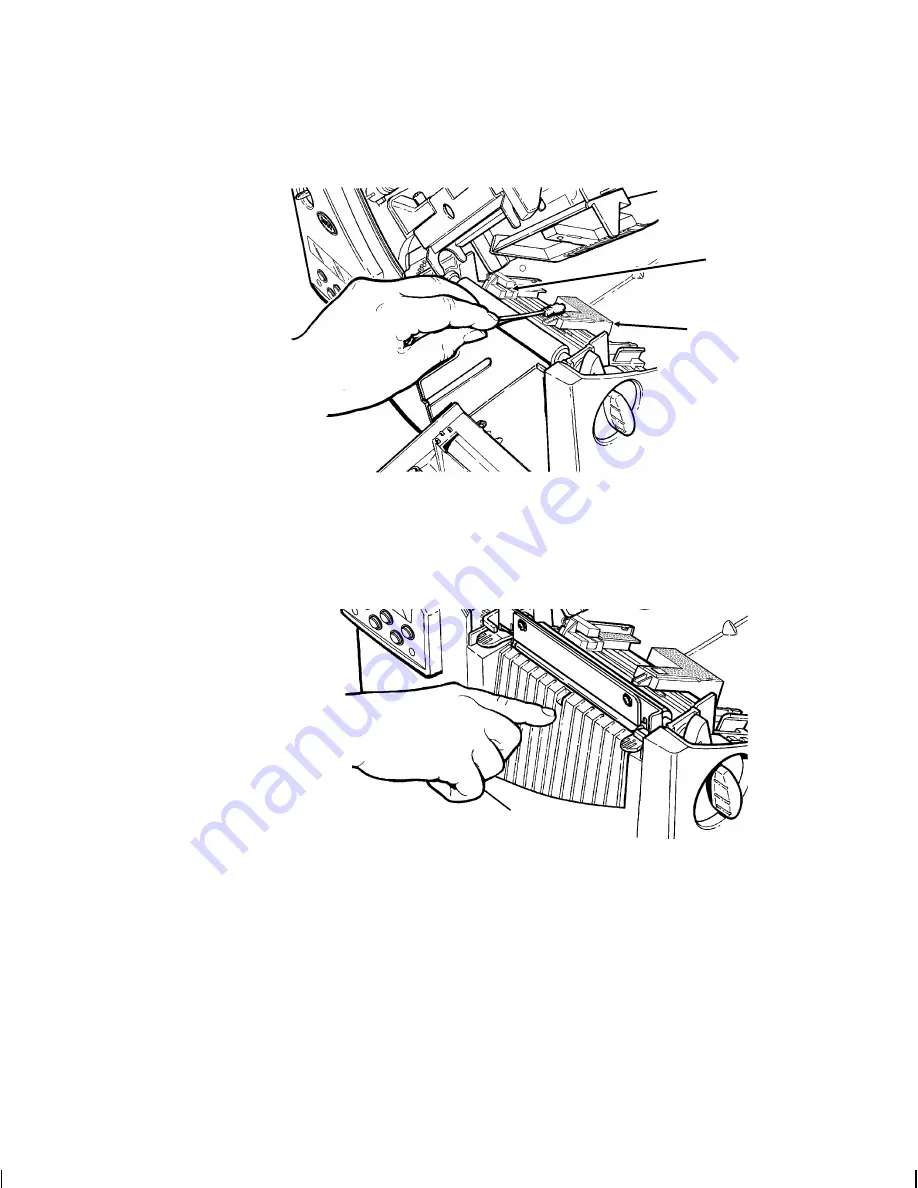
7.
Rub the cotton swab across the supply sensor and die cut
sensor and remove any build-up.
8.
Clean the build-up in the supply path.
9.
Let the printer dry before you reload supplies.
10.
Close the exit cover by pushing firmly on it. Both latches will
click into place.
11.
Close the cover and printhead assembly.
12.
Turn on the printer.
13.
Press
Feed/Cut
to position the supply under the printhead.
Resend your format, batch, and check digit packets.
Die Cut Sensor
Supply Sensor
9-4
Care and Maintenance
Summary of Contents for Monarch 9855
Page 1: ...Paxar 9855 Printer TC9855OH Rev AB 4 03 2003 Paxar Americas Inc All rights reserved ...
Page 8: ...vi ...
Page 38: ...3 6 Loading Ribbon ...
Page 76: ...6 14 Setting Defaults ...
Page 100: ...9 8 Care and Maintenance ...
Page 120: ...B 4 Accessories Options ...
Page 122: ...2 Glossary ...
Page 127: ......
Page 128: ......
















































