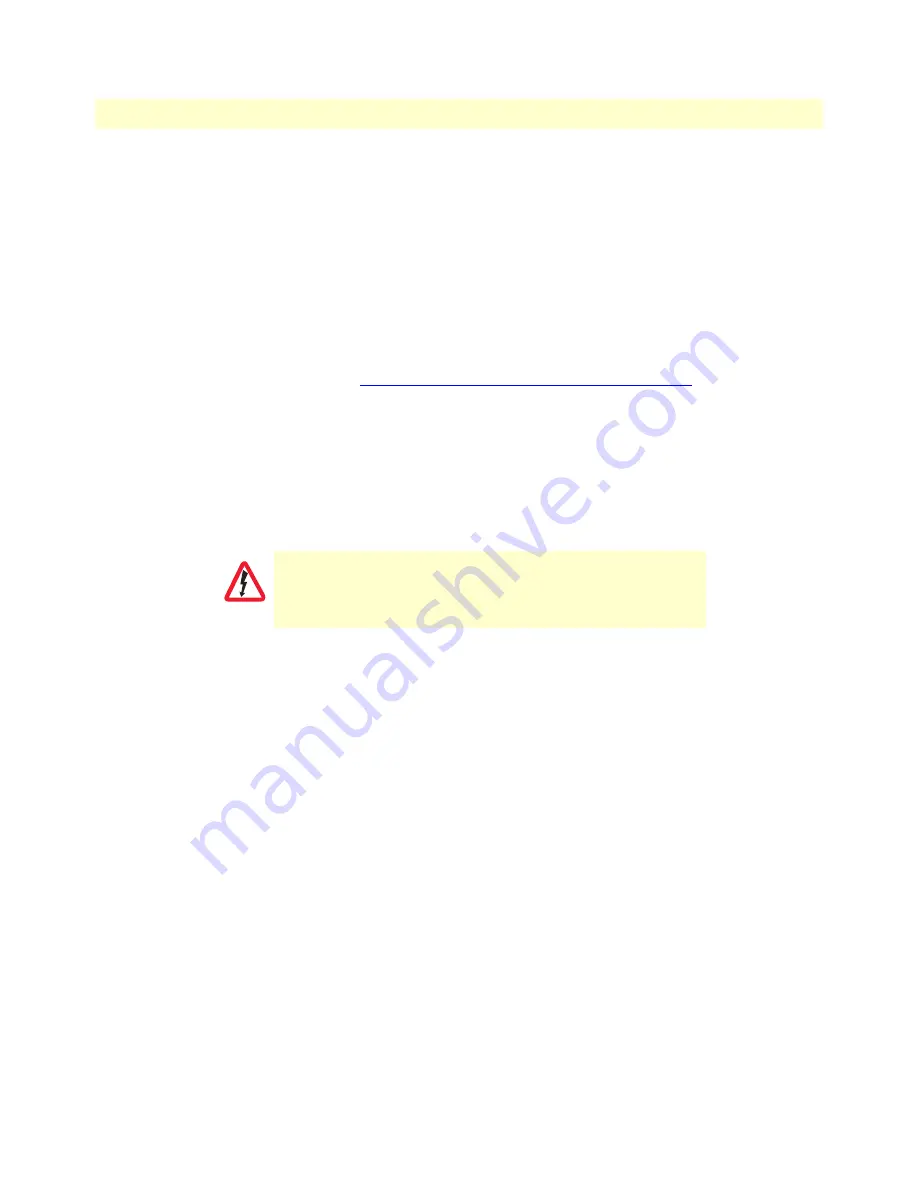
Installing the Patton SmartNode eSBC/IAD
29
SmartNode 5530 User Manual
3
• SmartNode Installation
Installation cable requirements for the DSL WAN cable (SN5530/2G, /4G, /AVA, /AVB Models)
The SmartNode Model SN5530 comes with an optional G.SHDSL(EFM-ATM) or VDSL-ADSL WAN inter-
face. Use a straight-through RJ-45 cable to connect the DSL port.
For details on the G.SHDSL port pinout, refer to section
“G.SHDSL EFM & ATM port (/2G and /4G mod-
For details on the VDSL and ADSL port pinout, refer to section
“VDSL-ADSL Port (/A and /AVA & /AVB
Installation cable requirements for the SFP for Fiber WAN module (SN5530/F))
For SmartNode models that come with an option for an SFP for Fiber WAN module, see details about the
tested and compatible SFP modules on
http://www.patton.com/products/sfpmodules.asp
Connecting the Power Supply
Do the following to connect the main power to the Model SN5530:
Note
Do not connect the power cord to the AC Mains at this time.
1.
Insert the female end of the AC power supply cable to the mains port (see
2.
Verify that the AC power cord included with your device is compatible with local standards. If it is not,
refer to
“Contacting Patton for Assistance”
on page 36 to find out how to replace it with a compatible
power cord.
3.
Connect the male end of the power cord to an appropriate power outlet.
There are no user-serviceable parts in the power supply section
of the model SN5530. Contact Patton Electronics Technical
Support at [email protected] for more information
CAUTION
















































