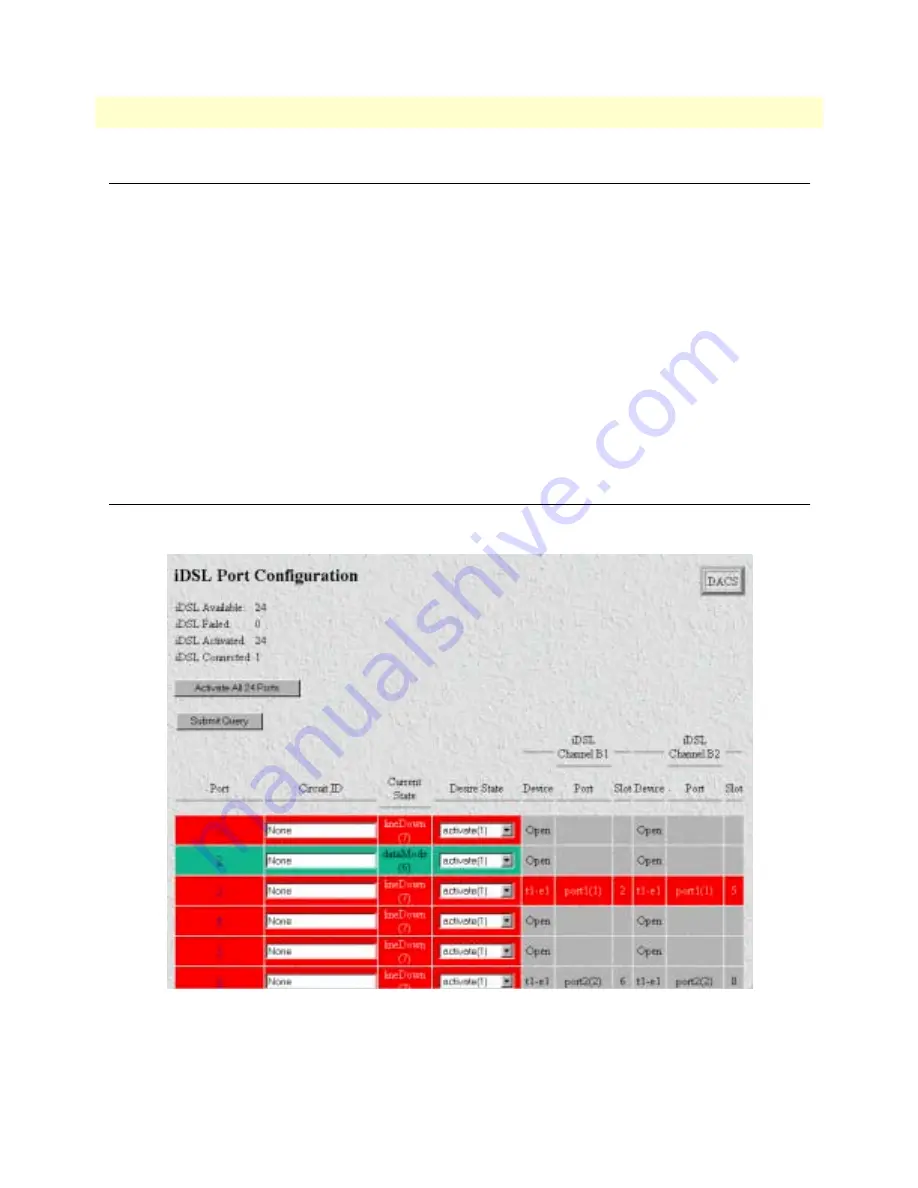
7 • iDSL Port Configuration
! "#
48
&
Introduction
The
subsystem in the
! , 4
shows the status of all 24 iDSL ports and displays their corre-
sponding connection to either the WAN ports or to other iDSL ports. The information may be display-only
fields or user-entry fields.
The first summary shows how many iDSL modems are available, have failed, are activated, and how many are
connected.
The
shows the
!
displaying
23.
%23.= 2= 3.!.
and
; 6>4 &
. For definitions of each of these parameters, see the descriptions later in this chapter. The
!
statistics are for the current 15-minute interval.
By clicking on
/ %
, you will see the cumulative statistics for each of the 15-minute intervals. The most
recent 15-minute interval is numbered "1." The maximum of 15-minute intervals is 96.
At
& &
, you may name the iDSL port or clear a previous name.
Displaying the iDSL Port Configuration window
Click on
link under the
! , 4
to display the
! ,
window (Figure 16).
$ ,6?' ! , ( (
Summary of Contents for 3092
Page 18: ...About this guide 16...
Page 22: ...1 Introduction 20 8 4 9...
Page 44: ...5 DS0 Mapping 42 C 4...
Page 48: ...6 Clocking 46...
Page 56: ...7 iDSL Port Configuration 54...
Page 66: ...9 Filter IP 64...
Page 89: ...2 3 87 12 TCP finWait1 6 finWait2 7 closeWait 8 lastAck 9 closing 10 timeWait 11 deleteTCB 12...
Page 90: ...12 TCP 88 2 3...
Page 94: ...13 UDP 92...
Page 100: ...14 RIP Version 2 98 7 2 3...
Page 106: ...15 SNMP 104...
Page 118: ...16 System 116 D 4 1...
Page 148: ...18 T1 E1 Link 146 D...
Page 152: ...19 T1 E1 Assignment 150 68 6...
Page 158: ...21 License 156...
Page 162: ...A RJ 21X Wiring Color Chart 160...
















































