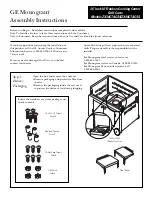EN
106
EN
107
HAMMER DRILLING
Set the function switch
1
to impact
drilling .
2
FIT DRILL OR BIT
Open the chuck ring
2
counterclock-
wise until the drill or bit fits into the
chuck.
Caution!
Make sure the tool is
switched off and unplugged and
wear protective gloves.
1
Fit the drill or bit into the chuck
3
and
tighten the chuck ring
2
securely.
2
1
DRILLING AND SCREWING
Set the function switch
1
to drilling .
1
INCREASING SPEED
The deeper the on / off switch
7
is
pressed, the faster the rotation.
REDUCING SPEED
Release the on / off switch
7
slightly to
reduce speed.
2
1
1
DEPTH GAUGE
Loosen the auxiliary handle
5
and slide
the depth gauge
10
into the auxiliary
handle
5
.
Caution!
Make sure the tool is
switched off and unplugged.
Set the desired clearance of the depth
gauge
10
and tighten the auxiliary han-
dle
5
securely by turning it clockwise.
2
DRILLING AND FIXING SCREWS
To drill or fix screws press in the rota-
tion direction switch
4
on the side, on
which the arrow
points towards the
chuck
3
.
Caution!
Only set operation modes
while the chuck ring is standing still.
1
LOOSENING SCREWS
To loosen screws press in the rotation
direction switch
4
on the side, on which
the arrow
points towards the main
handle
9
.
2
1
2
2
2
1
1
1.
1.
2.
2.
1
2
1.
1.
2.
2.
2
1