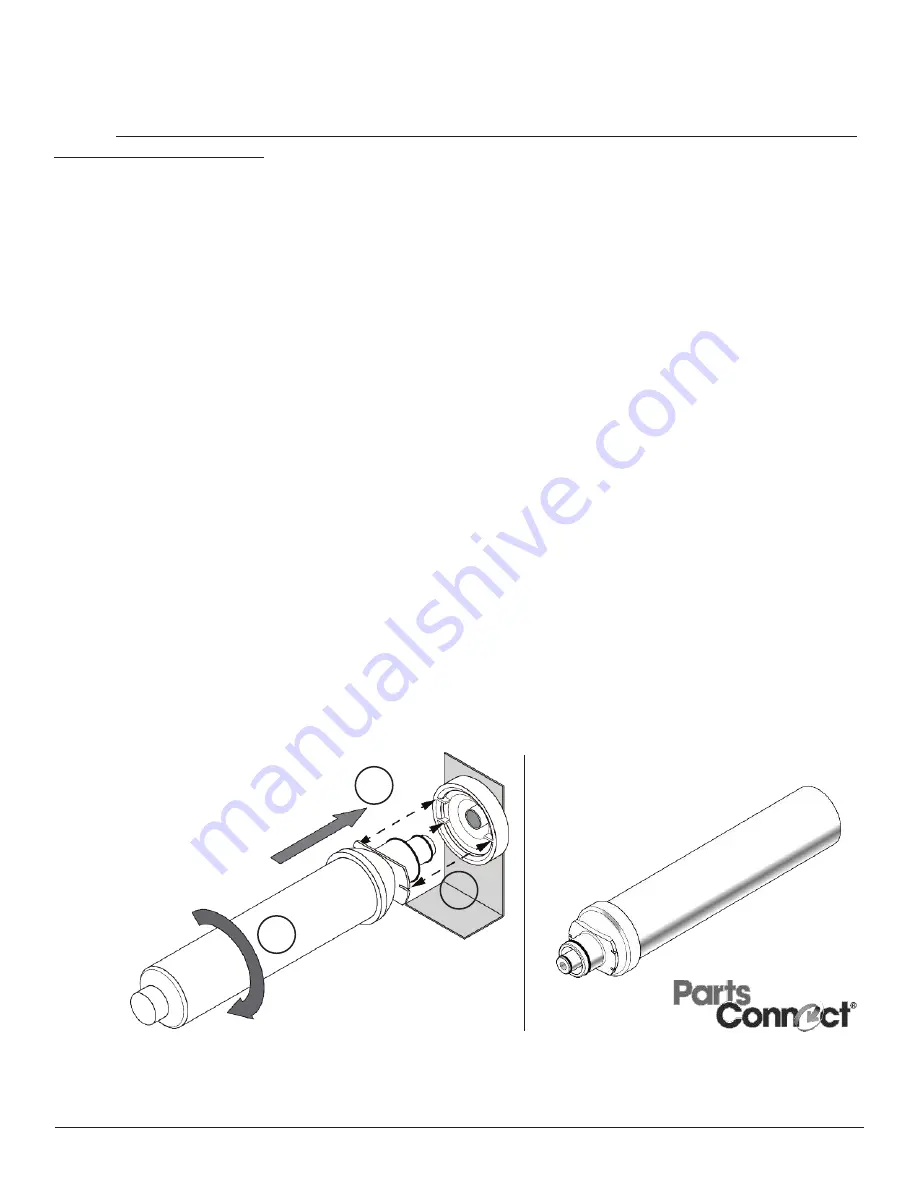
11
Onboard Water Filter
The ice machine requires the use of an internal water filter. The water filter is provided, but not in-
stalled.
After installation of a new filter, please discard the first two ice harvests to insure that the filter
is purged of any impurities
.
To install the water filter
follow the steps outlined below.
1. Unplug the ice machine or disconnect power.
2. Loosen the two lower screws and remove the two upper screws on the front cover.
3. Gently remove the cover by lifting up and then out.
4. Place the filter with the filter tabs facing inward on the filter support.
5. Align the tabs, 2 left and 1 right, with the filter tab openings.
6. Gently push the filter forward into the receptacle so the tabs go into the tab openings.
7. Twist one quarter turn clockwise to lock the filter in place.
8. Make sure the filter is in place by gently pulling on it, it should not move.
9. Slide the front cover behind the two lower screws.
10. Replace the two upper screws and tighten the two lower screws on the front cover.
11. Plug the ice machine back in or reconnect power.
To remove the filte
r for replacement:
1. Unplug the ice machine or disconnect power.
2. Loosen the two lower screws and remove the two upper screws on the front cover.
3. Gently remove the cover by lifting up and then out.
4. Unlock the installed filter by turning the filter counter clockwise about one quarter of a turn. You
will feel the filter not turn any more.
5. Gently pull the filter out of the receptacle. After a filter has been attached to the receptacle for a
long time, it may need steady pressure to pull the filter off the receptacle. Slightly lifting the filter
off the filter support may also help.
FIlTER INSTAllATION
1. Align Tabs (2-left 1-Right)
2. Push Filter into Receptacle
3. Twist Clockwise to lock
1
2
3
REPlACEMENT FIlTER
# PAl5641P
Only Available
From



























