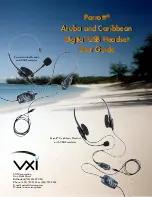Parrott
®
Aruba/Caribbean Headset User Guide
7
IW10
Follow the on-screen instructions. Direct Windows to the CDROM drive by making sure that the
drive letter in the text field matches that for the CDROM drive.
IW11
Click
OK
. Click
Finish
when the Wizard is complete.
IW05
The Add New Hardware Wizard will now automatically run the second time.
3. Add New Hardware Wizard Second Pass - USB Human Interface Device
1. The Add New Hardware Wizard should indicate that it has found the new USB Human Inter-
face Device. If it does, click next and proceed to step 2.
HID1
If the Wizard does not detect the device, proceed to
Windows will not detect my device during instal-
lation
in the
Troubleshooting
section.
2. The Wizard will prompt you to search for the drivers or select them from a list. Select
Search for
the best driver for your device
and click
Next
.
Windows Installation