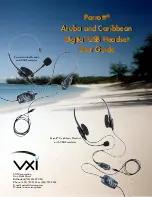Parrott
®
Aruba/Caribbean Headset User Guide
11
IW12
The Windows drivers have now been installed. For installation verification or troubleshooting, please
refer to the
Troubleshooting
section that follows.
Installation Verification
After the installation is completed, verify that the setup has been successful.
Verify that the hardware is working properly by recording an audio file as follows.
1. Go to
Start/Programs/Accessories/Entertainment/Sound Recorder.
V00
2
Go to
Edit/Audio Properties
.
AIV01
2a. Under
Recording
:
, select
USB Audio Device
from the pulldown menu.
2b. Under
Playback:
, select
USB Audio Device
.
2c. Be sure that both the
Use Only Preferred Devices
and
Show Volume control in task
bar
are checked.
2d. Click
OK
.
3. Select
File
and
Properties
.
Windows Installation Verification