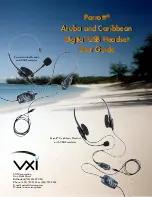Parrott
®
Aruba/Caribbean Headset User Guide
10
3. Select Specify a location, and type
*:\Windows
in the text field, where
*
is replaced by the
system drive letter (usually c:).
IW08
Windows will now search for new drivers in the specified location. Click
Next
.
4. The Wizard will now indicate that it is ready and will begin to install the drivers.
IW09
Click the
Next
and click
Finish
when the Wizard is complete.
If Windows cannot find the drivers on the system disk, it will ask you to insert the Windows installa-
tion CDROM into the CDROM drive.
IW10
Follow the on-screen instructions. Direct Windows to the CDROM drive by making sure that the
drive letter in the text field matches that for the CDROM drive.
IW11
Click
OK
. Click
Finish
when the Wizard is complete.
Windows Installation