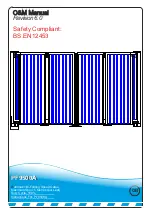PLC Usage Explained
The table below describes what each of these fields means:
TT5 Indicates which timer is currently being displayed (T5 here).
Using the up and down arrows here will change screen to
another clock or timer. If the value for this timer has been
altered you will be asked to confirm your changes.
t=00.20 The value in minutes and seconds for the current timer.
3.3 List of clock and timer parameters
Each of the editable clock and timer parameters are listed below.
Parameter Default
value
Description
H1: Open/
close clock
(1)
All off Sets the times at which the gate will automatically
open and close. If opened by the clock in this way,
it will not automatically close after a vehicle has
passed through.
H2: Open/
close clock
(2)
All off As above – in case four channels (one clock) is not
enough.
H3: Open/
close clock
(3)
All off As above – in case eight channels (two clocks) are
not enough.
- 7 -
Parameter Default
value
Description
H5: Loop
disable clock
All off Sets times at which the free exit loop is
disabled
.
For example, to disable free exit from 1.00 am to
5.00 am on Saturdays and Sundays, set H2 to be
active on days 5 and 6 with an ON time of 01:00
and an OFF time of 05:00
T1: Auto
close timer
5 seconds Sets the delay before the gate closes after the
photocells are clear. This is only active if Auto
Close is enabled (see section 3.4.1). The exact
behaviour is affected by the early close option –
see section 3.4.2.
T2: No
passage
timer
45 seconds If auto close is enabled and the gate is opened but
Summary of Contents for PF9500A
Page 4: ...Technical Drawing Example 3 PF9500A ...
Page 20: ...Wiring Diagram Master PF9500A ...
Page 21: ...Wiring Diagram Master PF9500A ...
Page 22: ......
Page 24: ...Loop Guide ...
Page 25: ...Loop Guide ...
Page 26: ...Loop Guide ...
Page 27: ...Loop Guide ...
Page 28: ...Loop Guide ...
Page 29: ...Loop Guide ...
Page 30: ...Master Slave Wiring Info ...