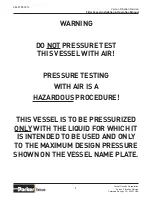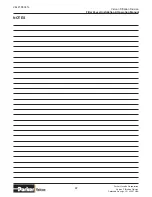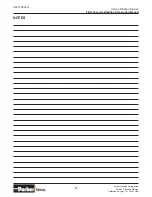10
Parker Hannifi n Corporation
Velcon Filtration Division
Colorado Springs, CO 80907 USA
Velcon Filtration Division
Filter Vessel Installation & Operation Manual
VEL2199 0414
Installation Instruction for Open-End Filter Cartridges
1. Turn off pump. Close inlet and outlet valves and
open drain valve. Open the air eliminator or manual
bleed valve and drain the vessel.
2. Open vessel after making sure the vessel is com-
pletely drained.
3. Jack-up head and swing aside. Remove the spider
(if installed). Remove nuts and washers, endcaps,
old cartridges, and center plates, if any.
4. Wipe vessel clean whenever possible or fl ush.
5. Place cartridge over the center rod making sure
the cartridge is centered over the guide bar or
mounting adapter attached to the deck plate. The
cartridge must be seated fl at against the adapter
or deck plate.
6. For vessels with stacked cartridges, place the fi rst
tier of fi lter cartridges in position at all bulkhead
ports (per step 6). Insert center plate onto center
rod and insert into each cartridge. Next, install the
second tier of cartridges over the center plates.
There must always be a center plate between
every two stacked cartridges. Be sure the circular
guide on both sides of the center plate projects
into each cartridge.
7. When all cartridges are loaded, insert sealing cap
over center rod.
8. Install rubber washer, fl at washer, lock washer, and
nut in that order, onto each center rod. Tighten to 4
to 5 foot pounds of torque. (DO NOT TOUCH THE
OUTER FILTER MEDIA.)
9. Replace the spider as follows (if spider is not in-
cluded proceed to step #10):
Install the flat washer over each cartridge end and
install the spider over the ends of the cartridges.
Affix the spider to the threaded clips on the vessel
walls using the nut and lockwasher.
Adjust the spider clip nuts, so the spider lies flat on
the ends of the cartridges
Install the washer and nut over the ends of the
cartridges, to affix the spider to the cartridge ends.
Snug the nuts. DO NOT TIGHTEN YET.
Adjust the ends of each cartridge to create even
separation between the cartridges and between the
cartridge and vessel wall. Cartridges should NOT
be touching each other, nor touching the vessel
wall. The ends of the cartridges can be shifted
within the spider plate holes as follows:
Cartridge
Length
Shift Within the Spider Hole
Greater than
33"
Full movement within the spider
hole
30"
Less than 5/8"
(16 mm)
28"
Less than 9/16"
(14 mm)
24"
Less than 1/2"
(12 mm)
22"
Less than 1/2"
(12 mm)
20"
Less than 3/8"
(10 mm)
18"
Less than 3/8"
(10 mm)
16"
Less than 1/4"
(8 mm)
14"
Less than 1/4"
(6 mm)
11"
Less than 1/4"
(5 mm)
9"
Less than 3/16"
(5 mm)
When the cartridges are spaced properly, tighten
the spider nuts to 5 ft-lbs.
10. Inspect the cover gasket and replace it if neces-
sary. Tighten the cover securely in a cross-pattern
process.
11. Close the drain valve and start the system pump.
12. With the outlet valve closed, slightly open the inlet
valve and allow the vessel to fi ll SLOWLY with fuel
until the air eliminator closes or fl uid begins to fl ow
from the manual air vent. Close the vent valve.
Fully open the inlet valve.
13. Open the outlet valve SLOWLY.
14. When the unit is operating, check the differential
pressure across the cartridges. There should be
indication of positive pressure, normally 1-5 psid.
This insures that all seals have been properly made
during the installation.
OPERATING PROCEDURES
Velcon Recommended Cartridge Changeout (also
reference your company guidelines):
1 year or 15 psid for AVIATION APPLICATIONS
3 years or 25 psid for NON-AVIATION
APPLICATIONS whichever occurs first (INSPECT
VESSEL ANNUALLY)