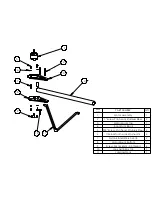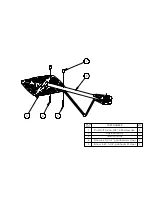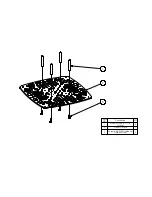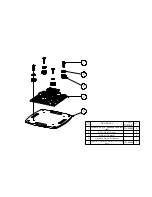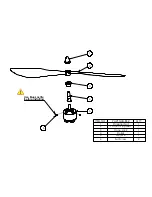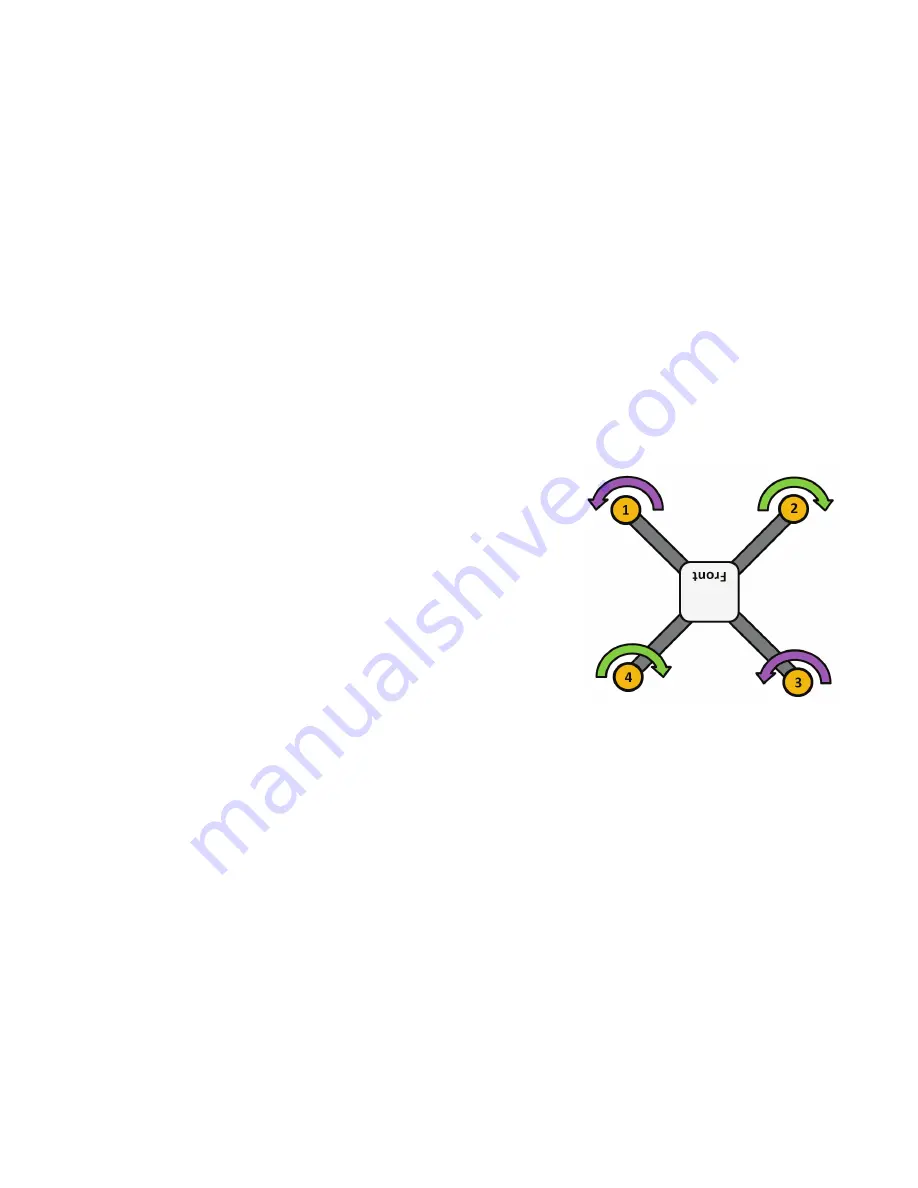
Copyright © Parallax Inc.
ELEV-8 Quadcopter Kit (#80000)
Version 1.
1
Page 18 of 26
Step 10: Connect the Motors and Synchronize the ESCs
After programming the electronic speed controllers, it is time to connect each one to its motor and test it to make sure it is turning in the proper
direction. For this step, your Receiver will temporarily connect directly to (and receive power through) each ESC.
WARNING: Do not connect a battery or other power source and an ESC to your receiver at the same time. If you do, you will
permanently and catastrophically damage both the ESC and Receiver.
STOP: YOU SHOULD NOT HAVE PROPELLER BLADES ON YOUR MOTORS YET! IF YOU DO, REMOVE THEM NOW.
1.
If you have not done so already, bind your Transmitter to your Receiver as per your RC
controller’s instruction manual.
2.
Identify which edge of the chassis will be the front of your ELEV-8 quadcopter. If you
have used the checkered stickers and/or the LED tapes, the front edge would be between
the two black-checkered, white-LED Booms.
3.
Put a piece of tape on the output shaft of each motor, so you can easily tell the direction of
rotation.
4.
Connect an ESC’s 3-pin socket to the Throttle port on your Receiver.
5.
Gently apply the throttle to see which direction the motor turns. Refer to the diagram to
see which direction each motor needs to turn.
6.
If the motor is not turning the proper direction, disconnect any two of its leads, reverse
them, and reconnect.
7.
Label the ESC with its motor position number, both on its case and on its 3-pin socket.
8.
Repeat with each ESC until all motors are turning in the correct direction and each ESC case and lead are numbered.
9.
When you are sure your motor connections are all correct, apply heat to finish shrinking the tubing over the motor/ESC connector joints.
10.
To synchronize your ESCs, power on the ELEV-8 quadcopter. Turn on your transmitter, then set Throttle to max position. After the standard
startup sequence, two separate beeps will indicate the max throttle position has been set and stored. Lower throttle to min position. You will
hear three beeps, which indicate that min throttle position has been set and stored.