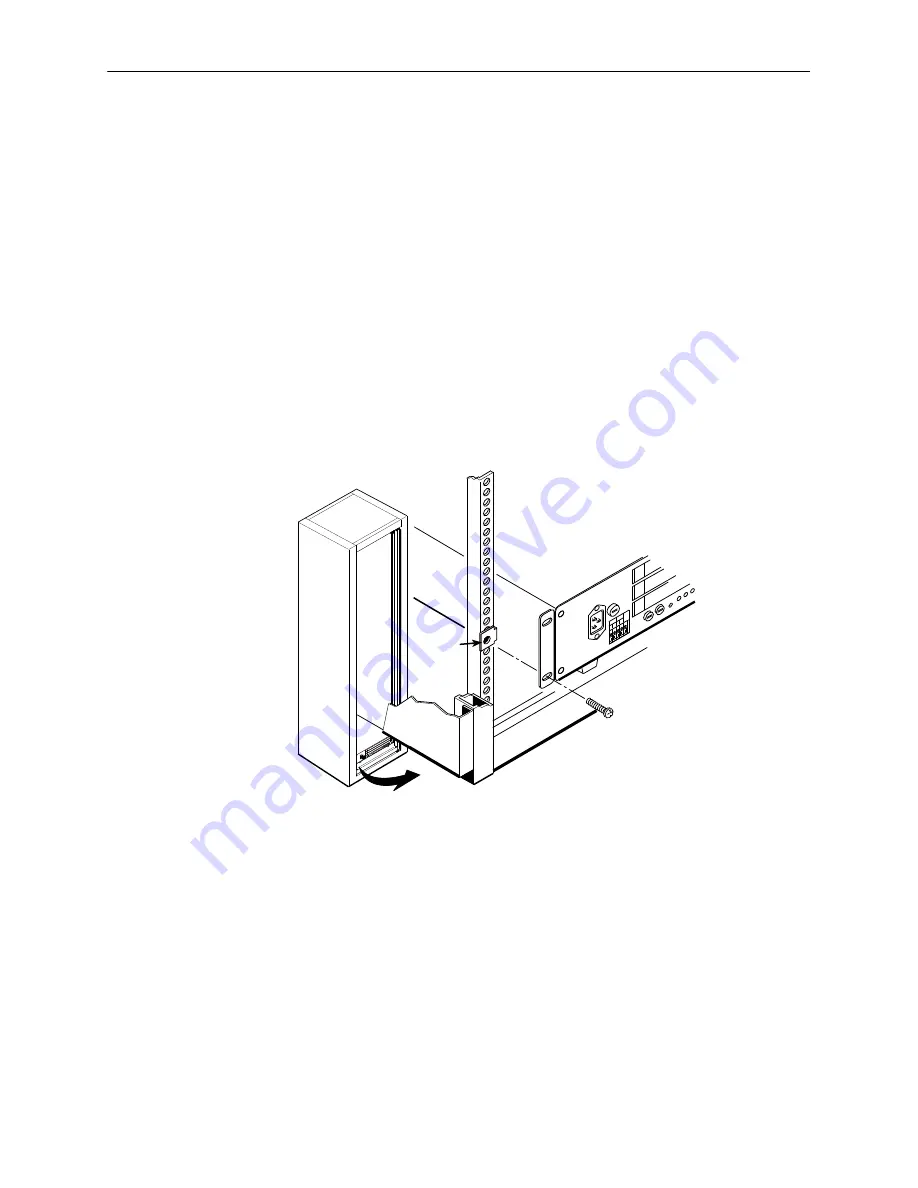
Installing and Connecting the Hardware
2-12
8600-A2-GN20-20
October 1997
Installing the 8600 Chassis in a Rack without Threaded Screw Holes
Procedure
To install the 8600 chassis in a rack that does
not have threaded screw holes:
1. Install the mounting brackets on the 8600 chassis.
— For a 19-inch rack installation, the notched flange of the mounting
bracket is placed against the side of the 8600 chassis.
— For a 23-inch rack installation, the smaller flange of the mounting bracket
is placed against the side of the 8600 chassis.
2. Determine the preferred placement of the 8600 chassis in the rack.
3. Slip a speed nut onto each rail hole selected and align the hole of the speed
nut with the hole in the rail.
Front Rail
97-15354
Speed
Nut
4. Line up the chassis mounting bracket with the speed nut and start to rotate
the screw into the chassis mounting bracket and the speed nut. Start all four
screws, then tighten all four until each screw head is flush with the chassis
and is securely mounted in the rack.
To install the next 8600 chassis in the same manner, repeat Steps 1 through 4.
















































