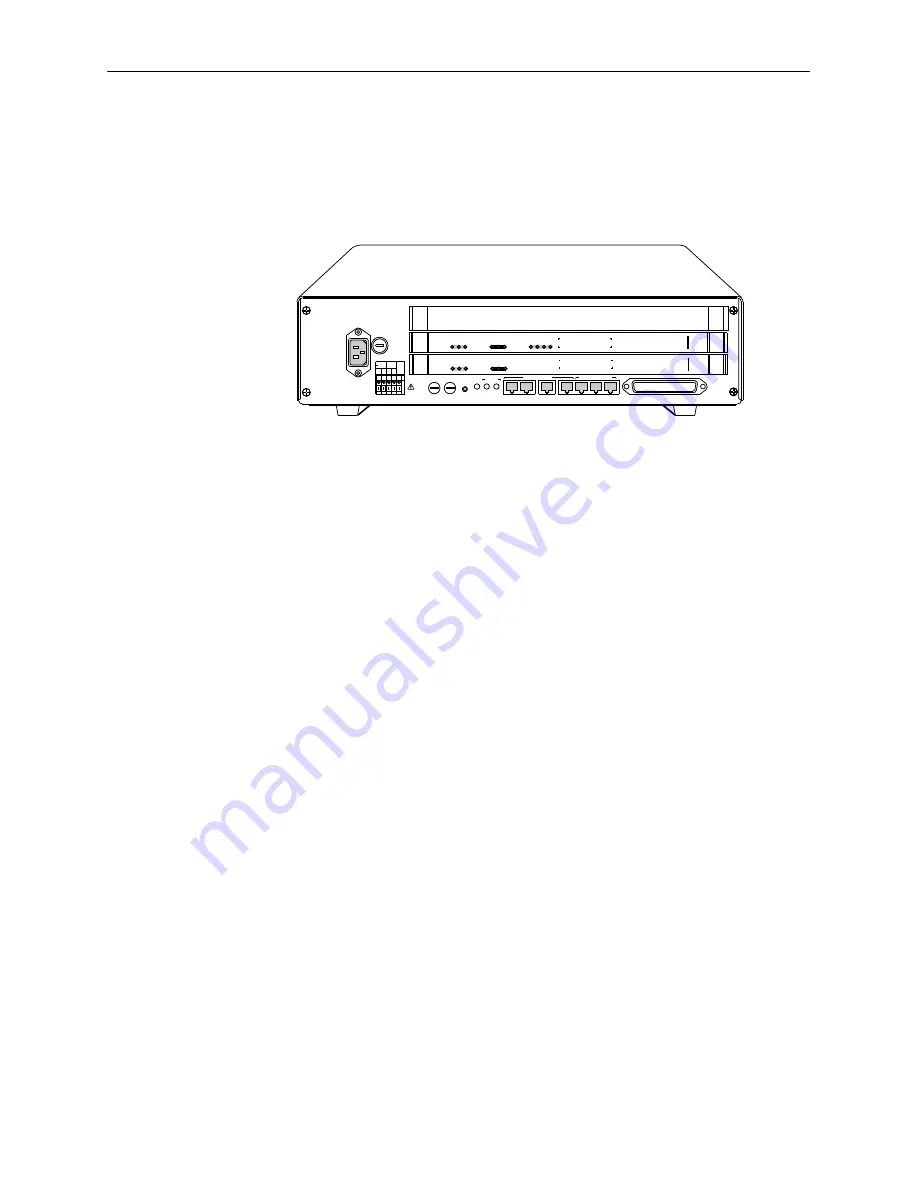
Installing and Connecting the Hardware
2-2
8600-A2-GN20-20
October 1997
Package Contents
The HotWire 8600 DSLAM chassis, as shipped, consists of the following:
Three Filler Plates installed in Slots 1, 2, and 3.
AC
INPUT
AC
48VDC CLASS 2 OR
LIMITED PWR SOURCE
RTN
48V
A
A B
B
T5A
LAN/WAN SLOT
2
4
6
A
B
..
.
3
.
1
2
POSITION
STACK
ALM
A
IN
B
DC FUSES
T4A, MIN. 48V
5
DC PWR
FAN
OUT
SERIAL
MCC
1
MANAGEMENT
3
LINE
1
2
3
SYSTEM
OK Alrm Test
TX RX Col
ETHERNET
MCC
8000
SYSTEM
OK Alrm Test
TX RX Col
1
2
3
4
ETHERNET
DSL
POR
T
RADSL
8546
SYSTEM
OK Alrm Test
TX RX Col
1
2
3
4
ETHERNET
DSL
POR
T
RADSL
8546
97-15350-01
250V
Associated hardware bundled in a plastic bag:
— ac power cord (if your chassis has the ac power option)
— Two reversible mounting brackets (for 19- and 23-inch rack mounting)
— One control bus cable (2 1/2 feet in length) for connecting multiple
8600 systems
— Four #10-32 mounting screws and #12-24 speed nuts (for use with racks
without threaded mounting holes), three captive screws, and three cable
ties.
NOTE:
The HotWire 8600 DSLAM chassis requires an MCC card and at least
one DSL card for proper functionality. These cards are
not provided as
part of the 8600 chassis and must be ordered separately.
Documentation:
— This guide, the
HotWire 8600 Digital Subscriber Line Access Multiplexer
(DSLAM) Installation Guide
You can access the next two documents on the Paradyne World Wide
Web site at http://www.paradyne.com, under Service and Support.
—
HotWire DSLAM for 8540 and 8546 DSL Cards User’s Guide
—
HotWire DSLAM for 8540 and 8546 DSL Cards Network Configuration
Guide
Unpacking the Hardware
When shipped, the HotWire 8600 DSLAM chassis is packed in a cardboard
shipping container. Carefully remove the 8600 chassis from its shipping container






























