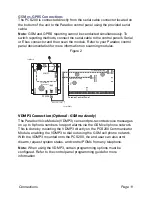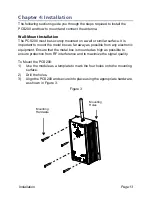Page 15
Configuring the PCS200
Chapter 5: Configuring the PCS200
The PCS200 can be configured for GSM or GPRS reporting. In order for the
unit to provide GSM or GPRS reporting, certain configurations must be set.
These configurations include modifying the frequency band, configuring GSM
network provider information, configuring the PCS200 for WinLoad access,
programming GSM reporting options, and registering and programming
GPRS reporting options.
Modifying the Frequency Band
The PCS200 will automatically be set to a working frequency according to
your country. If the frequency is not working, it can be changed manually by
pressing and holding the band selection switch for 10 seconds. Once the
selected frequency band LED flashes rapidly, press the band selection switch
to change between bands. Press and hold the bandwidth selection switch for
at least 5 seconds until the module reboots.
Figure 6
Bandwidth Saver Mode
The PCS200 can turn off SIM card usage during system inactivity until a new
event is sent from the panel. The bandwidth saver mode can be turned ON or
OFF by sending the following SMS message to the PCS200.
P[admin].BWS.[value]
e.g., Padmin.BWS.on
Where [admin] is the PCS200 default password (if the password has been
changed, enter in the new password) and [value] is either ON or OFF to
enable or disable bandwidth saver mode.
Note:
The bandwidth saver mode is turned ON by default.
+ -
Bandwidth Selection Switch
GSM 850 MHz, PCS 1900 MHz
GSM 900 MHz, DCS 1800 MHz