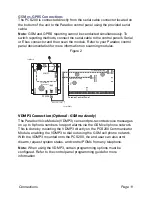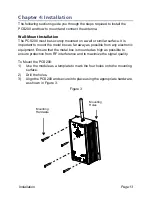Page 11
Connections
GSM vs. GPRS Connections
The PCS200 is connected directly from the serial cable connector located on
the bottom of the unit to the Paradox control panel using the provided serial
cable.
Note:
GSM and GPRS reporting cannot be conducted simultaneously. To
switch reporting methods, connect the serial cable to the control panel’s Serial
or Ebus connector and then scan the module. Refer to your Paradox control
panel documentation for more information on scanning modules.
Figure 2
VDMP3 Connection
(Optional - GSM mode only)
The Paradox Voice Module (VDMP3) can send pre-recorded voice messages
on up to 8 phone numbers to report alarms via the GSM cell phone network.
This is done by mounting the VDMP3 directly on the PCS200 Communicator
Module, enabling the VDMP3 to dial out using the GSM cell phone network.
With the VDMP3 mounted onto the PCS200, the end user can also arm/
disarm, request system status, and control PGMs from any telephone.
Note:
When using the VDMP3, certain programming options must be
configured. Refer to the control panel programming guide for more
information.
DIALER EBUS
for GPRS Reporting
for GSM Reporting
SERIAL
Paradox Control Panel
PCS200
SIM Card
Up to 2m ( 6ft.)
SERIAL (UART)
Serial Cable
Connector
VDMP3
DIALER
EBUS
Serial Cable