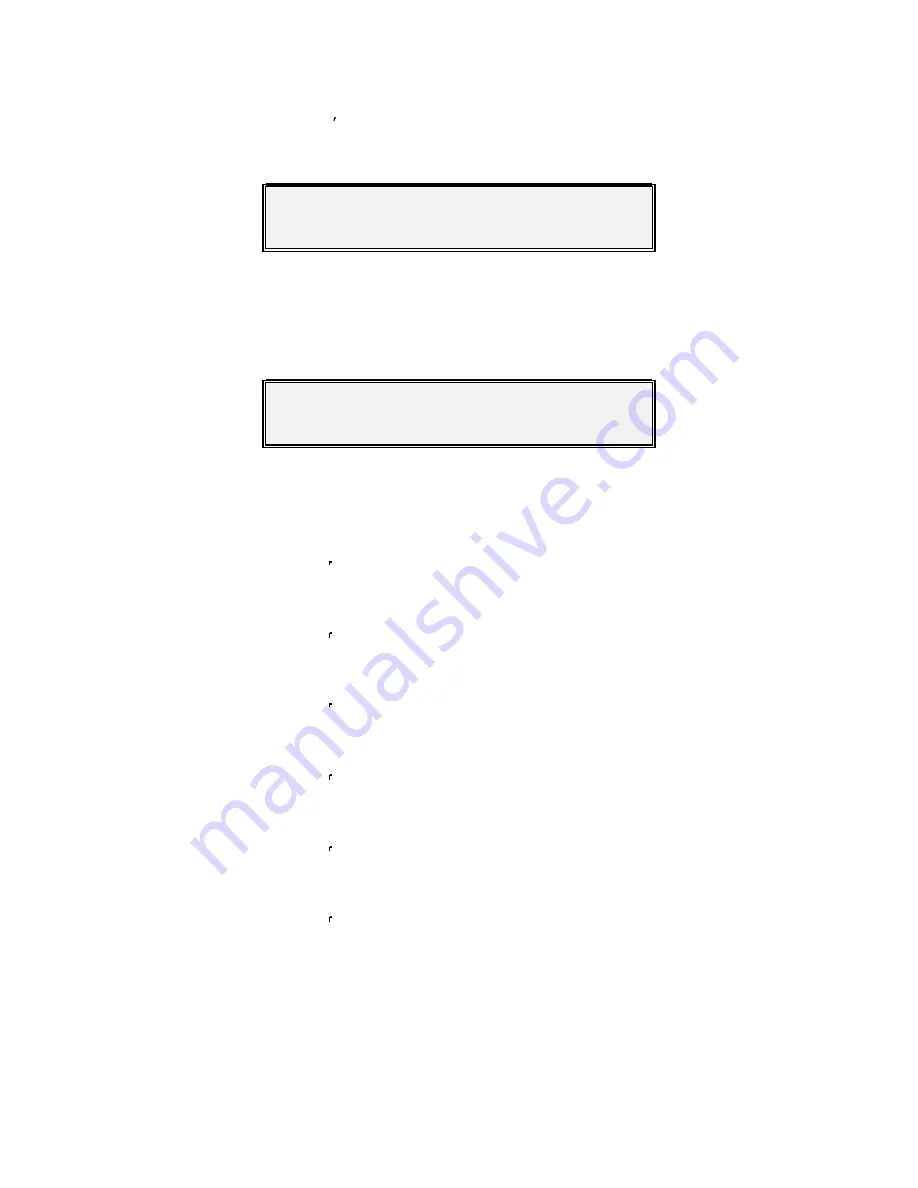
P300H
P300 Series Modem Installation and Operating Handbook
Page 96
6.7.7
Change, Rx, DEMOD Menu
The options available on this menu change if the Rx=Tx function (on the Change, Rx Menu) is active.
Tx=Rx Not active
Demod: 1:Freq 2:Mod`n 3:FEC
4:RS 5:Scr 6:Spect Inv 7:Sweep 8:AUPC
Change, Rx, Demod Menu (Rx=Tx not active)
Rx=Tx Active
If the Rx=Tx function is active, only those parameters which vary between Rx & Tx are displayed, the
screen appears as follows:
Demod: 1:Freq 2:Sweep 3:AUPC
(most of Rx follows Tx as Rx=Tx active)
Change, Rx, Demod Menu (Rx=Tx Active)
Each of this is now discussed in turn, referring back to the Tx path screens where operation is identical.
6.7.8
Change, Rx, Demod , IF FREQUENCY Menu
See Change, Tx/Rx, Modulator, IF Frequency Menu on page 68
6.7.9
Change, Rx, Demod , MODULATION Menu
See Change, Tx/Rx, Modulator, Modulation Menu on page 68
6.7.10 Change, Rx, Demod FEC Menu
See Change, Tx/Rx, Modulator, FEC Menu on page 69
6.7.11 Change, Rx, Demod REED-SOLOMON Menu
See Change, Tx/Rx, Modulator, RS Menu on page 71
6.7.12 Change, Rx, Demod SCRAMBLER Menu
See Change, Tx/Rx, Modulator, Scrambler Menu on page 72
6.7.13 Change, Rx, Demod SPECTRUM INVERT Menu
See Change, Tx/Rx, Modulator, Spectrum Invert Menu on page 75
















































