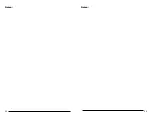14
USB COMMUNICATIONS PORT CONNECTION
(OPTIONAL)
The EN600GU and EN750G supports USB communications. The power
monitoring software and interface cable can be used with the UPS. Use only
the interface cable that come with these UPSs. The USB communications
protocol is HID. The HID USB driver comes standard in the Windows OS.
Simply connect the USB cable to the USB communications port on the side
panel of the UPS. Connect the other end of the USB cable to the device that
will be monitoring/controlling the UPS and then follow the prompts on the screen.
When using the UPS's USB port with Windows 8 or 10 the Power Options in the
Control Panel may need to be configured.
Connecting to the Communications
Port is optional. The UPS works properly without this connection.
POWER MONITORING SOFTWARE
The EN600GU and EN750G supports Minuteman's SentryHD power monitoring
software. Please go to our web site at www.minutemanups.com/support, and
then look under Minuteman Software Download Center. Please download
(Free of Charge) the latest version of the Minuteman SentryHD software.
USB CHARGING PORTS
(OPTIONAL)
There are two (2) Type ‘A’ USB charging ports on the EN600GU. These USB
charging ports are 5Volt 3Amp max total. Connecting to the USB Charging Port
is optional. The UPS works properly without this connection.
Chapter 4: Operation
SYSTEM OVERVIEW
This Standby UPS protects computers, servers, telecom systems, VoIP systems,
security systems, and a variety of electronic equipment from blackouts,
brownouts, over-voltages, and surges. During normal AC operation, the UPS
will quietly and confidently protect your system from power anomalies.
The UPS will charge the batteries with the UPS in the on or off position if the
UPS is plugged into the wall outlet and there is an acceptable AC voltage
present (95 - 140VAC). When a blackout, brownout, or an overvoltage
condition occurs; the UPS will transfer to the battery mode, the On-Battery
indicator will illuminate, and the audible alarm will sound once every five
seconds indicating that the commercial power is lost or unacceptable. When
the commercial power returns or is at an acceptable level, the UPS will
automatically transfer back to the AC normal mode and start recharging the
batteries. During an extended outage when there is approximately two minutes
of backup time remaining the audible alarm will sound twice every five seconds.
This Low Battery Warning is informing the user that they should save all open
files. When the batteries reach the predetermined level, the UPS will
automatically shutdown protecting the batteries from over discharging. Once
the commercial power returns the UPS will automatically restart, providing safe
usable power to the connected equipment and start recharging the batteries.
15
EN450G Block Diagram of the Basic Wiring and Internal Circuit Configuration
EN600GU Block Diagram of the Basic Wiring and Internal Circuit Configuration
EN750G Block Diagram of the Basic Wiring and Internal Circuit Configuration
Summary of Contents for Minuteman Enspire Series
Page 19: ...34 Notes 35 Notes...