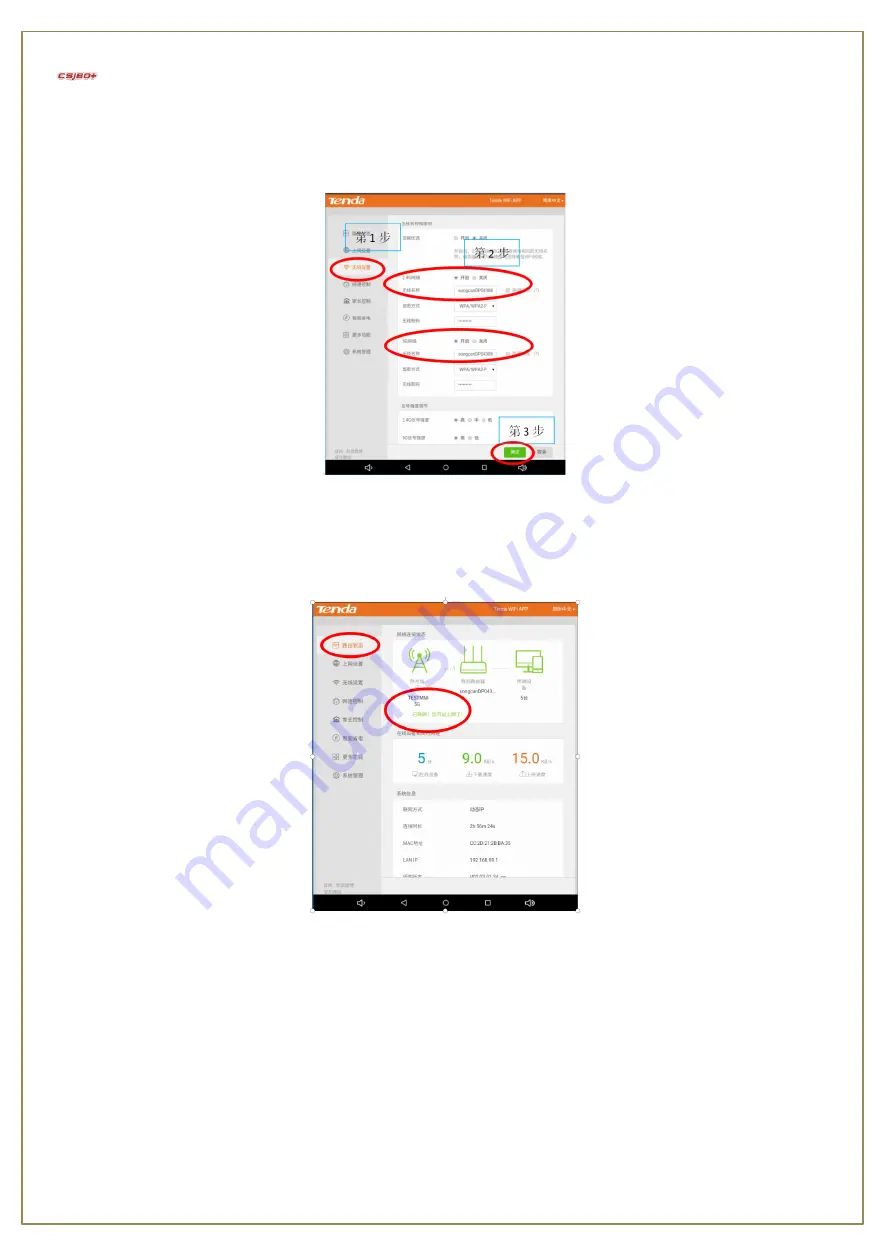
Suzhou Pangolin Robot.Corp.,Ltd
18
network, it will display the wireless name, encryption method, wireless password and other information, as shown in the figure below.
Note: This is the wifi signal sent by the robot router. It is mainly used by the user to connect to the Robot_studio.exe software to scan the
picture. It is recommended that the user does not need to adjust the "wireless name" and "wireless password".
7.7.3 View The Network Status Of The Robot
Click "Routing Status" on the left, and the network connection status will be displayed on the right page.If the prompt is abnormal, return to
the "Wireless Settings" interface to confirm whether the connection is successful.
7.8 Volume Setting
Click the volume setting icon on the system settings page to enter the volume setting interface. Click and drag the volume setting icon in the
figure to set the volume of the robot. You can set the system volume, media volume, and call volume, as well as whether to interrupt wake-up.













































