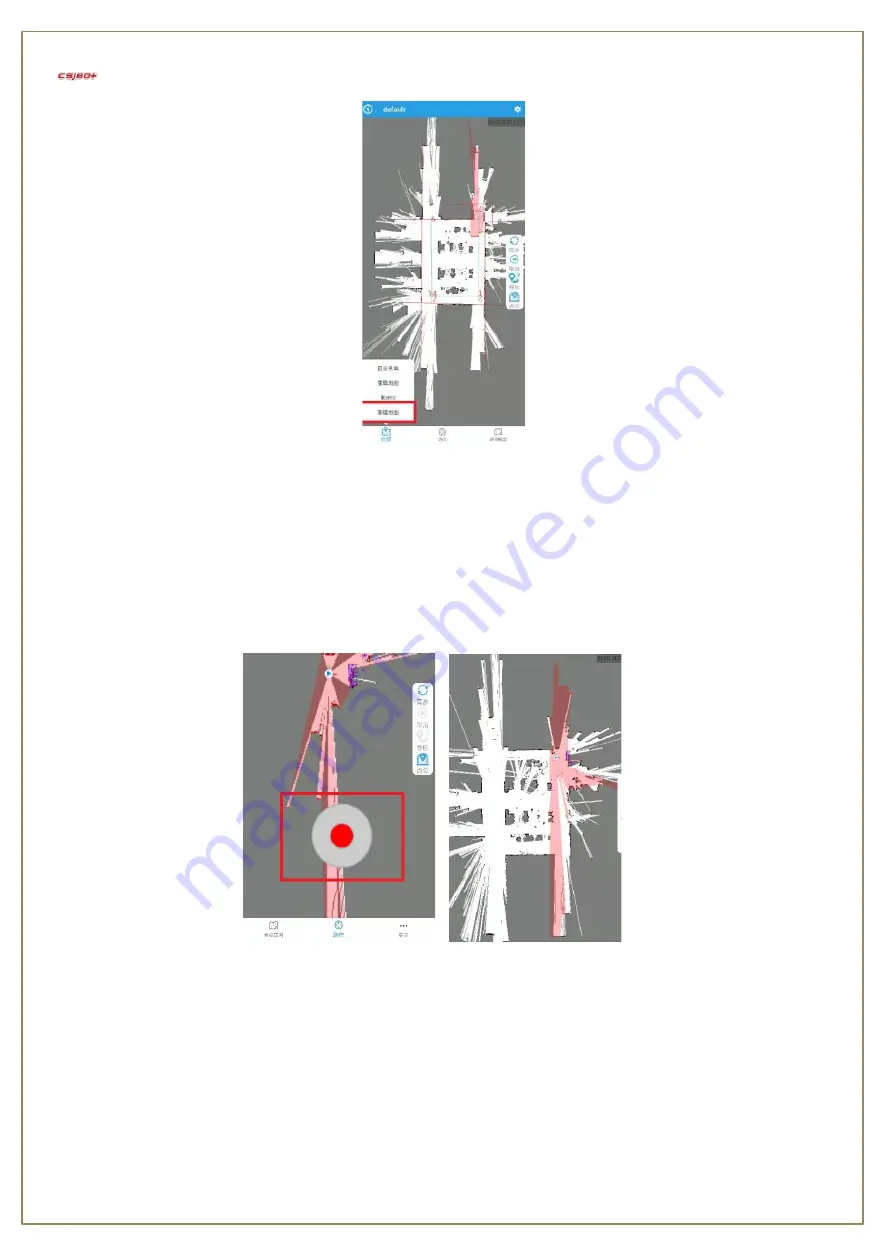
Suzhou Pangolin Robot.Corp.,Ltd
8
(5) Build New map
After entering the [Map Scan] page, you can use the joystick to control the robot, slide the joystick to control the robot to walk, shown as
below:
When encounter a turn, you need to wait for a while, let the map refresh in RobotStudio, and then control the walking.
Try to ensure the integrity of the map. On the possible walking path of the machine, all the surrounding 360-degree areas need to be detected by
radar. The purpose is to increase the integrity of the map and make more reference points for laser matching.
(6) Save The Map
After the map has been scanned, make the robot run to the vicinity of the charging station, and then press the emergency stop button to slowly
push the robot to the charging station. Click the [Save Map] button in the upper right corner, and you can fill in the required map name in the
input box. The default is default. If it prompts [the map already exists, please check overwrite], you need to check the [overwrite map] radio
button.











































