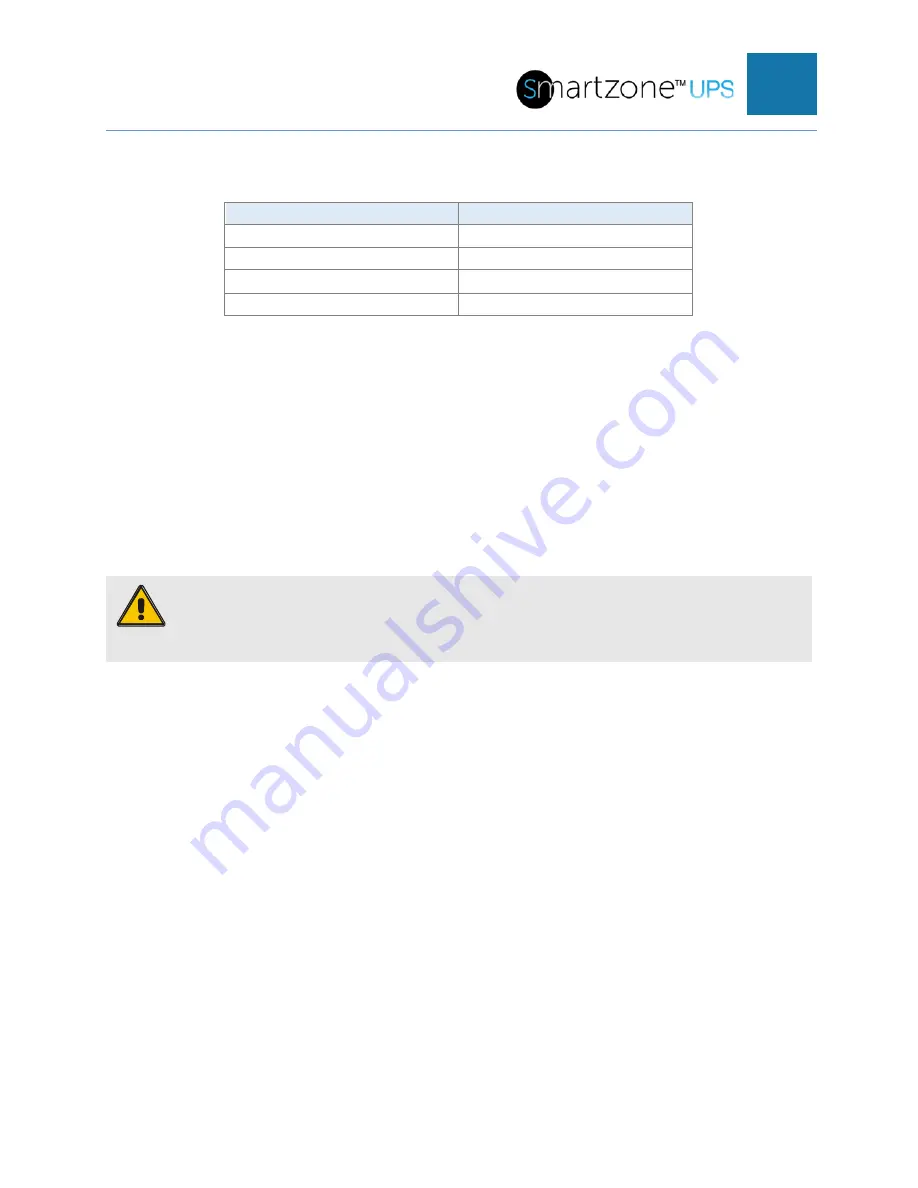
SMARTZONE UPS USER MANUAL
24
Note:
The Lithium-Ion UPS units do not support External Battery Pack (EBP) units.
EBP Unit SKU
Battery Cartridge Set SKU
UVP024
UVD024
UVP036
UVD036
UVP048
UVD048
UVP072
UVD072
Network Card (UNCP01)
The network card comes installed in the “N” type model UPS units (ex. U01N11V,
U02N12V, U03N11V, U01N12L, U02N11L, U03N12L, etc.). Refer to the SmartZone
UPS Network Management Card User Manual for monitoring and controlling the UPS
through the Network card. The “S” type model UPS units (ex. U01S11V, U02S12V,
U03S11V, U01S12L, U02S11L, U03S12L, etc.) may be field upgradable with a network
card or a relay card.
CAUTION
! DO NOT TOUCH THE NETWORK CARD WITHOUT PROPER
ESD PROTECTION.
To install or remove the Network card, remove and retain the two #0 Phillips screws in
the mounting holes labeled 7 in the figure below. If no network card is in the unit, the
Intelligent Slot will have a blanking plate over the slot. Remove the blanking plate or
card.
Note:
There are card slide guides in the slot that the card must be slid into for proper
installation of the card. After installing the card, secure with the two #0 Phillips screws
that were removed.
















































