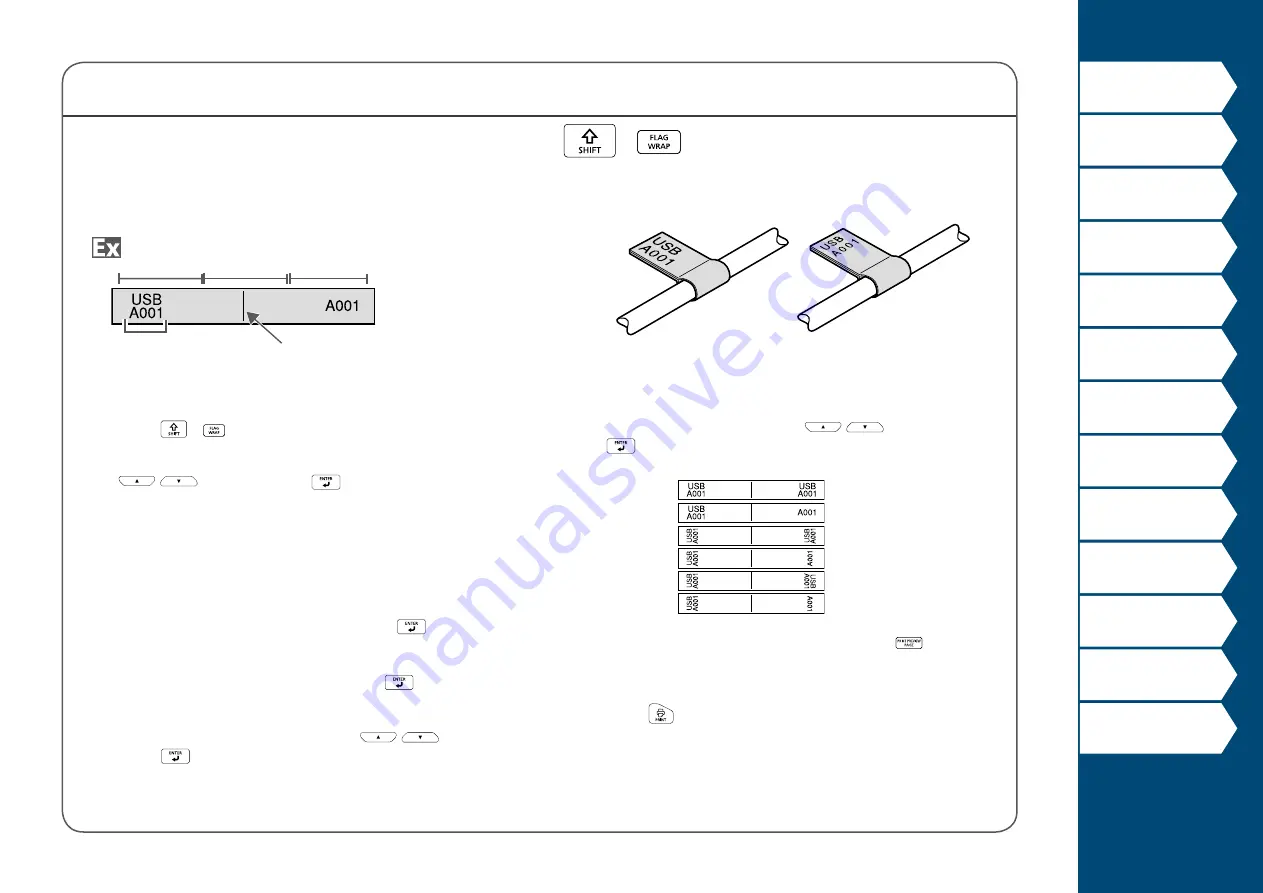
23
Flag Mode
Creating Labels to Wrap around Cable like a Flag
+
This label is useful for differentiating cables because the flag
portion of the label wrapped around the cable is easy to see.
Block 1
Block 2
Space length
Separator
Text length
1. Press
+
.
2. Select the setting method of space length with
/
and then press
.
In this example, we will select "Length".
AWG
: Sets the length according to the AWG wire size
standards.
Dia
: Sets the length by cable diameter.
(Setting range: 0.1 to 5.91" (0.25 to 15.00 cm))
Length
: Sets the length by space length.
3. Enter the space length and then press
.
Setting range: 0.1 to 11.81" (0.25 to 30.00 cm)
4. Enter the text length and then press
.
Setting range: 0.1 to 11.81" (0.25 to 30.00 cm)
5. Select the type of separator with
/
and then
press
.
In this example, we will select "Line".
6. Select the orientation with
/
and then press
.
In this example, we will select "Hori.2".
Hori.1
Hori.2
Vert.1
Vert.2
Vert.3
Vert.4
7. Enter the text of block 1 and then press
.
8. Enter the text of block 2.
9. Press
.
















































