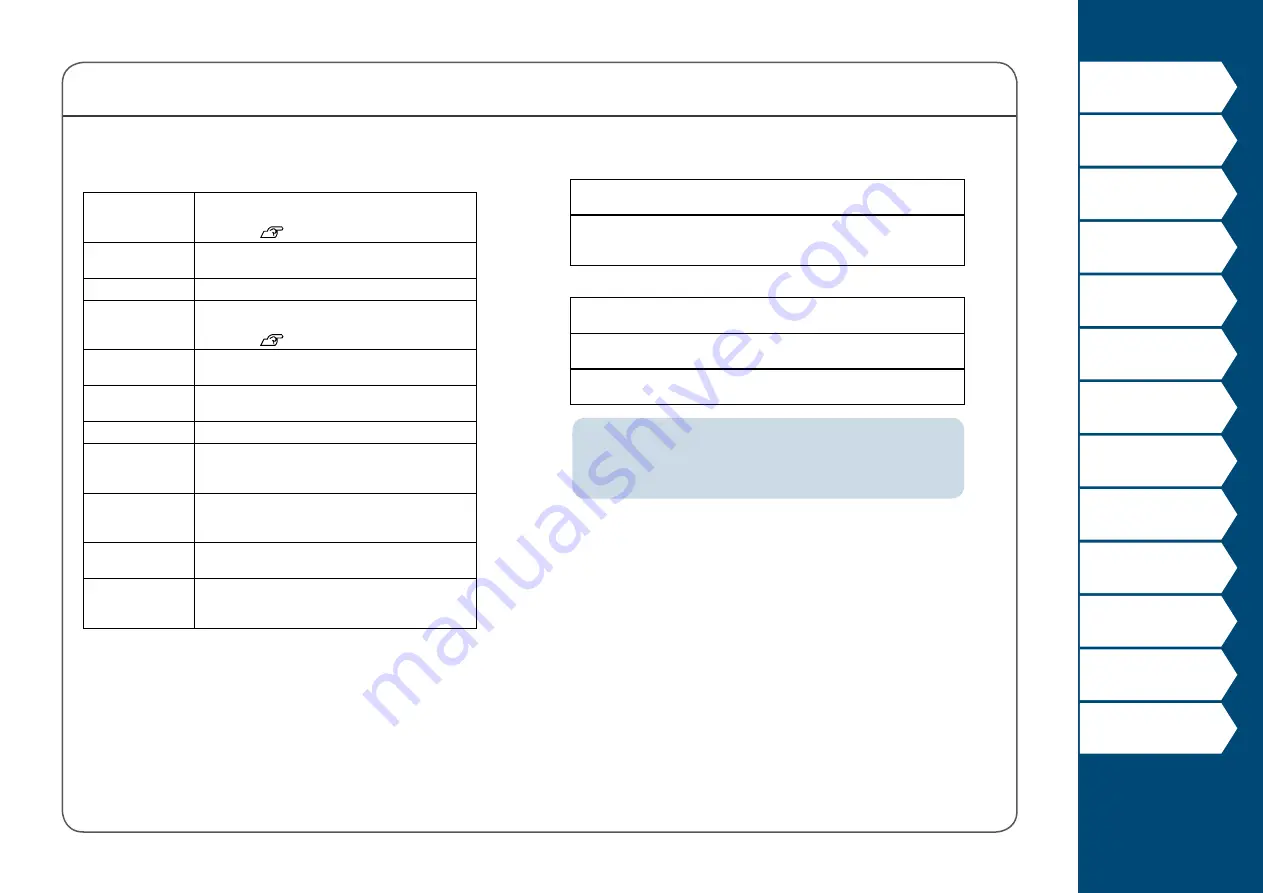
4
Troubleshooting
Messages
This section explains the remedies when the following messages
appear on the display.
Check battery
Charge Li-ion!
The battery has run out of power. Connect the AC
adapter to the printer and charge the battery.
For details,
Check battery
Change alkaline
The batteries have run out. Turn off the power
and replace all batteries with new ones.
Cover open!
Top cover is open. Close the top cover.
Insert tape
Check if the tape cartridge is loaded or correctly
set.
For details,
Check tape
cartridge
The loaded tape is not supported. Insert a correct
cartridge.
No more
sequence No.!
Only up to 2 sequence numbers can be inserted.
No more barcode! Only up to 2 barcodes can be inserted.
QR CODE too big! Perform either of the following:
Use a wider tape. Reduce the text or cell size.
Lower "ECC Level".
Overheated!
The printhead is overheated. Turn off the power
and remove the tape cartridge, then leave the
printer until it cools down.
Trash at slot
Remove trash
There is tape remaining in the tape eject slot.
Remove the tape.
Remove cut tape Unable to start printing because there is cut tape
remaining in the tape eject slot. Remove the tape
from the tape eject slot.
Problem
Unable to charge Li-ion battery
Is the Li-ion battery correctly installed?
Check that the Li-ion battery is correctly installed.
Is the AC adapter securely connected?
Connect the AC adapter and the power cable firmly to the power
socket of the printer, the AC adapter connector and the outlet.
Unable to detect the tape correctly
Is the tape cartridge correctly installed?
Check that the tape cartridge is correctly installed.
Is the label for detecting the tape cartridge clean?
If not, wipe the dirt off with a soft cloth.
Is the detection sensor of the printer clean?
If not, wipe the dirt off with a soft cloth.
MEMO
If none of the above has solved the problem or the symptom is
other than the above, contact Panduit Identification Technical
Support.





































