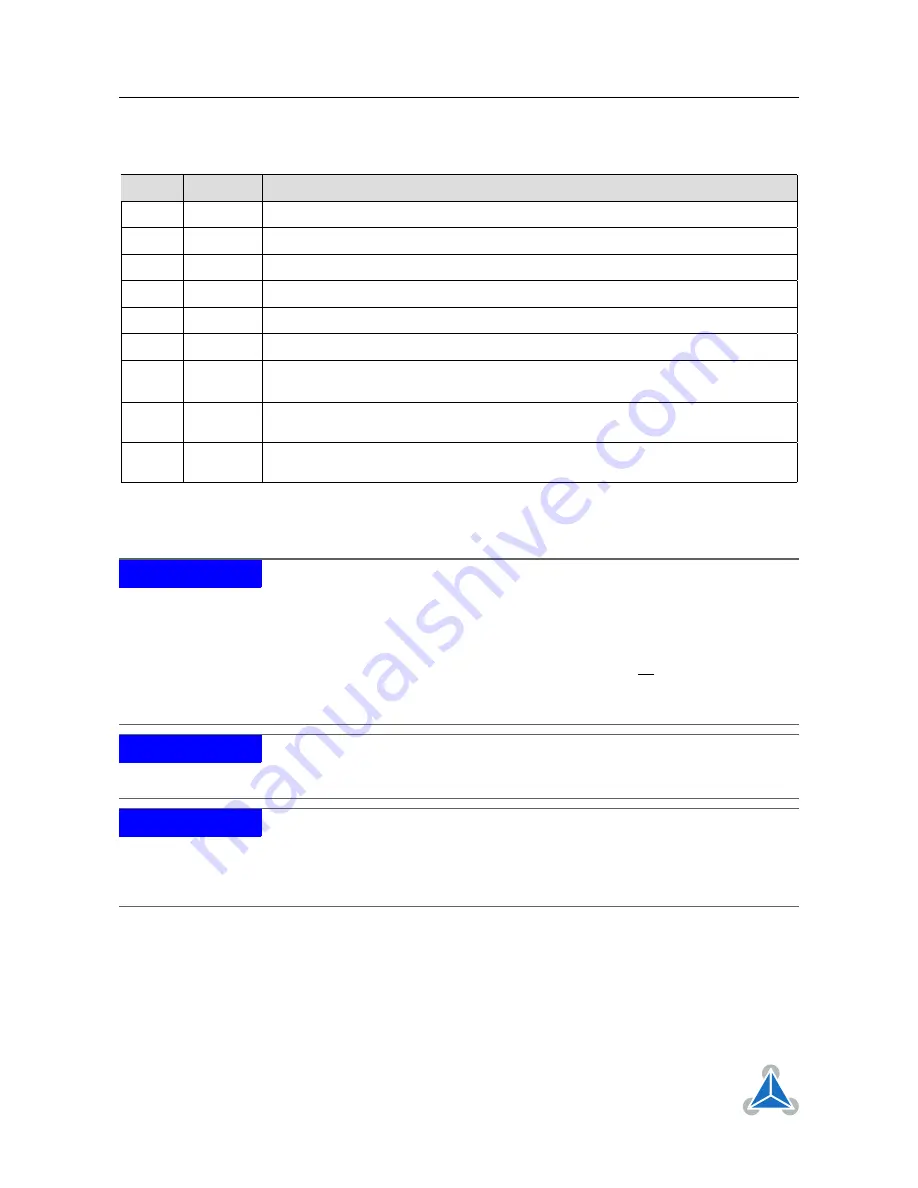
PD42-1070 Hardware Manual • Hardware Version V1.00 | Document Revision V1.10 • 2018-July-03
12 / 25
4.2 I/O Connector
Pin no. Pin name Description
1
GND
Supply ground connection, also used for USB serial converter ground connection
2
V+
Supply voltage (
V DD
) +9V to +28V DC
3
DIR
Optically isolated direction input of S/D interface
4
STEP
Optically isolated step input of S/D interface
5
EN
Optically isolated enable input of motor driver H-bridges
6
CHOP
Optically isolated chopper mode selection input
7
COMM
Opto-coupler common anode or cathode, connect to ground or VCCIO (3.3V to
24V)
8
RXD
TTL-level UART receive line, use with USB serial converter TXD line to connect to
PC
9
TXD
TTL-level UART transmit line, use with USB serial converter RXD line to connect to
PC
Table 6: I/O connector pinning
NOTICE
Supply Voltage Buffering / Add External Power Supply Capacitors
A sufficiently buffered power supply or an external electrolyte capacitor
connected between V+ and GND is recommended for stable operation.
It is recommended to connect an electrolytic capacitor of significant size to the
power supply lines next to the PD42-1070.
Rule of thumb for size of electrolytic capacitor:
C
= 1000
µF
A
∗
I
SU P P LY
The PD42-1070 comes with approximately 40
µ
F of onboard ceramic capacitors.
NOTICE
There is no reverse polarity protection on the supply input!
The module will short any reversed supply voltage and board electronics will get
damaged.
NOTICE
Power Up Sequence
The PD42-1070 must be powered up with disabled driver stage only. Depending
on your configuration the EN input should be logically OFF. For example, if COMM
input is connected to 3.3V to 24V, the EN input must be 0V. If common ground or
0V level is connected to COMM input, the EN input must have high level.
©2018 TRINAMIC Motion Control GmbH & Co. KG, Hamburg, Germany
Terms of delivery and rights to technical change reserved.
Download newest version at
www.trinamic.com











































