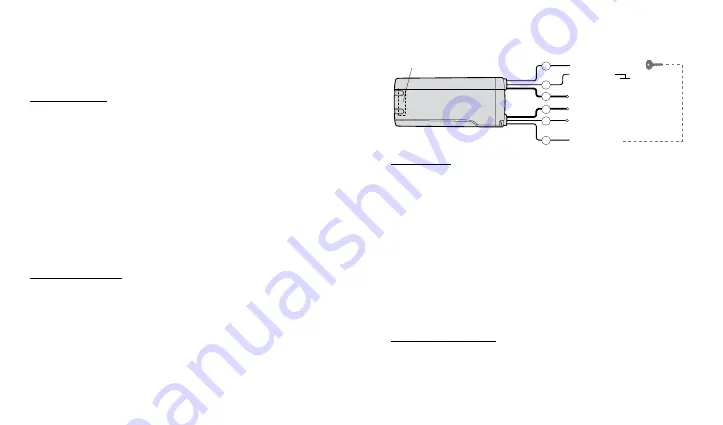
PA N D O R A T R A C E R
U S E R A N D I N S TA L L AT I O N MA N UA L
24
25
• Automatic control of the hood lock using a radio module RHM-03BT;
• Prohibition of sending the alarm notifications when a tag is in a
coverage zone and “Use LIN as input” and “Accelerometer trigger”
functions are enabled.
Pairing a radio tag:
• Open mobile application NAV BT. Go to the “Peripheral devices” menu
and press the “ENTER PAIRING MODE” button;
• Press and hold the control button on the tag until the sixth flash of the
«SEND» indicator;
• If pairing was successful, the radio tag will be displayed in the App;
• To pair second and third tag repeat the procedure;
• Finish pairing by pressing the “EXIT PAIRING MODE” button;
• Enable «Allow use of tags» function.
Radio relay BTR-101
– is a peripheral device designed to manage the
engine blocking.
Functions of the relay:
• Engine blocking when ignition is ON and the radio tag is not in
coverage zone, disabling engine blocking when the radio tag is in
coverage zone;
• Automatic engine blocking on unauthorized motion in absence of
connection with the tracker;
• Engine blocking on or without motion («Engine blocking on motion»
function);
• Enabling and disabling engine blocking through online services (it is
necessary to set «programmable channel» mode as Engine blocking.
Pairing a relay:
• Connect the wire 1 to a grounded spot of a car;
• Open mobile application NAV BT. Go to the “Peripheral devices” menu
and press the “ENTER PAIRING MODE” button;
• Connect the wire 3 to the wire 4. Connect them to co12V;
• If pairing was successful, the radio relay will be displayed in the App;
• Finish pairing by pressing the “EXIT PAIRING MODE” button;
• Disconnect the wire 3, insulate unused wires.
Radio module RHM-03BT
– is a peripheral device designed to monitor
the hood switch position, manage the engine blocking and control the
front hood lock.
Functions of the module:
• Closing the hood lock when ignition is OFF, unlocking the hood lock
when ignition is ON and the radio tag is in coverage zone;
NC
- Blocking relay
NO
- Blocking relay
PROGRAMMING
+12V POWER SUPPLY
GROUND (-)
3
2
6
СОM
- Blocking relay
Antenna 2.4GHz
1
5
4
nom 10A
max 20A
}
Connec
t f
or pr
og
ramming

















