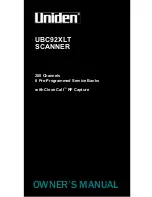5
What’s in the Box
Check the package for the following items. If there are any items missing or damaged, please
contact your place of purchase immediately.
Handheld Wi-Fi Wand Scanner
Feeder Dock
AC Power Adapter
Rechargeable Battery pack
microUSB Cable
Calibration Sheet
Cleaning Cloth
Software CD
Quick Start Guide
User Guide
Software CD
The software CD included with your scanner contains electronic versions of the Pandigital Quick
Start Guide, User Guide, Presto! PageManager software for PC and Macintosh computers, and
Photo Designer, a bonus graphic editing software. The CD folder structure is shown below:
Pandigital (CD-‐Drive/Volume Name)
Documentation
Quick Start Guide
(English)
User Guide
(English)
Software
Bonus
VideoEasy_PC
PhotoDesigner_PC
Presto_PageManager_Mac
Presto_PageManager_PC
Introduction
With your new Pandigital Wireless Scanner, you can scan printed photos, cards, documents, and
other items quickly and easily! No computer is necessary to scan – just choose your resolution
and slide the scanner across your image to create a JPG image file.
Your scanner features a built-in color LCD preview screen to confirm you’ve captured what you
intended, as well as Pandigital’s ScanRite
TM
roller tracking technology to guide your hand-held
scans perfectly to produce straight high-resolution digital copies.
Using the built in Wi-Fi, you can connect the scanner wirelessly to computers, electronic tablets
and smart phones for quick and convenient access to your scanned files, allowing you to easily
view, copy or move the files from the scanner to the connected device.
The feeder dock allows you to feed up to 8.5”x11” originals, and recharge the scanner’s batteries
by connecting the dock to the power adapter.
The graphics software included on the CD can be used to add text or other enhancements to your
scans, convert scans to PDF files, or to print your scans. Using the scanner’s Stitch mode, you
can scan large documents into 6 separate files and then use the included graphics software to
stitch them together to create panoramic photos. You can also open Facebook directly through
Presto! PageManager by using the link in the application toolbar, and then quickly upload your
scanned photos or documents.