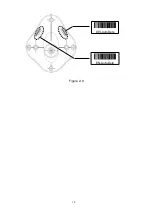20
Global Max./Min. code length: These two lengths are defined as the valid range of decoded barcode data
length. Make sure that the minimum length setting is no greater than the maximum length setting,
otherwise the labels of the symbol will not be readable. In particular, the same value can be set for both
minimum and maximum reading length to force the fixed length barcode decoded.
Notes:
1. Please set the max./min. length for individual barcode in later sections, if special demand is
requested.
2. The number of check digits is included in max./min. code length.
3. These two settings have no effect on the symbols with fixed-length, e.g. UPC-A, UPC-E, EAN-13,
EAN-8 and China Post.
Global G1-G4 string selection: The scanner offer one or two string group for all symbols. By setting one
or two digits to indicate which string group you want to apply. You may refer to
3-29 G1-G4 & FN1
substitution string setting
and
3-30 G1-G4 string position & Code ID position
.
Example: Group 1 → set 01 or 10. Group 2 and 4 → set 24 or 42.
All valid settings include 00, 01, 02, 03, 04, 10, 11, 12, 13, 14, 20, 21, 22, 23, 24, 30, 31, 32, 33, 34, 40,
41, 42, 43, and 44.
Setting value
Description
00
None
01
、
10
、
11
Only insert Group 1
02
、
20
、
22
Only insert Group 2
03
、
30
、
33
Only insert Group 3
04
、
40
、
44
Only insert Group 4
12
、
21
Insert Group 1 first, then insert Group 2
13
、
31
Insert Group 1 first, then insert Group 3
14
、
41
Insert Group 1 first, then insert Group 4
23
、
32
Insert Group 2 first, then insert Group 3
24
、
42
Insert Group 2 first, then insert Group 4
34
、
43
Insert Group 3 first, then insert Group 4
Element amendment: If it is enabled, the scanner can read the barcode comprised with bars and spaces
in different scale.
Character output restraint:
Disable- the scanner will output all the barcode data .
Printable character only- If this option is selected, the scanner will output the printable characters only,
i.e. in ASCII from 20H to 7EH.
Summary of Contents for MD2000
Page 1: ...MD2000 Laser Barcode Scanner User Manual Version MD2000_UM_EN_V1 1 5 ...
Page 3: ...i ...
Page 6: ...iv ...
Page 16: ...10 Figure 2 9 DIS AutoDete EN AutoDete ...
Page 69: ...63 END ...
Page 79: ...73 6 Test chart A908765439 UPC A UPC E UPC E1 EAN 13 ISBN ISSN EAN 8 Code 39 Code 32 ...
Page 84: ...78 To finish parameter setting please scan the bar code below ...