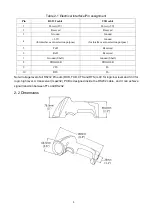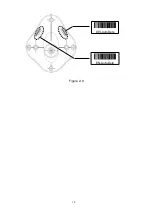14
timeout, the scanner will issue an error indication. By setting (Host idle: Low RTS or Host idle: High
RTS), the scanner can be set to match the Serial Host RTS line.
ACK/NAK- If Decode data packet format is set to Packeted, after barcode data transmitted, the scanner
expects either an ACK (acknowledge) or NAK (not acknowledge) response from the host. When a NAK
is received, the scanner transmits the same data again and waits for either an ACK or NAK. After three
unsuccessful attempts to send data when NAK are received, the scanner issues an error indication and
discards the data.When the scanner finishes receiving the command from host, it will send ACK/NAK
to host.
Note: If Decode data packet format is set to Raw, the scanner will not wait for ACK/NAK after
transmitting decoded data completely.
Response delay: This delay is the time that the scanner waits for a handshaking acknowledgment (NAK
or ACK) from the host.
Inter-character delay: This delay is the time that the scanner transfer the each character interval. Host-
character delay: This delay is the time that the scanner waits for the host to send the next character in
serial communication.
Decoded data packet format:
Raw- Scanner sends raw decoded data directly.
Packeted- The decoded data is sent in data packet.
SETUP
Multiple-scan setting
Single-scan setting
Option barcode
Option
Alpha. value
Flow control
None
00
RTS/CTS
(Host idle: Low RTS)
01
RTS/CTS
(Host idle: High RTS)
02
ACK/NAK
03*
*
Inter-character delay
00-99 (1ms)
00-99
00*
*
Response delay
01-99 (100 ms)
01-99
Summary of Contents for MD2000
Page 1: ...MD2000 Laser Barcode Scanner User Manual Version MD2000_UM_EN_V1 1 5 ...
Page 3: ...i ...
Page 6: ...iv ...
Page 16: ...10 Figure 2 9 DIS AutoDete EN AutoDete ...
Page 69: ...63 END ...
Page 79: ...73 6 Test chart A908765439 UPC A UPC E UPC E1 EAN 13 ISBN ISSN EAN 8 Code 39 Code 32 ...
Page 84: ...78 To finish parameter setting please scan the bar code below ...