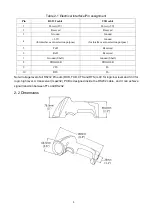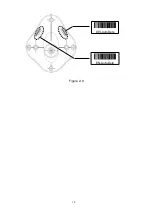12
3-2 Example: configure scanner
Note: The factory default settings are indicated with asterisks (*) in this manual.
1
、
Single-scan setting
Scan the appropriate Single-
scan setting barcode according to the user’s demand.
Example: Set Flow control to be none.
Steps: Scan the following barcode.
2
、
Multiple-scan setting
The steps of configuration are:
a) Scan the SETUP barcode on the parameter setting part.
b) Enter the option mode by scanning the Parameter name barcode.
c) To the right of the option barcode, the necessary alphanumeric inputs are listed. Scan these
alphanumeric entries (see
9 Configuration alphanumeric value barcode
)
individually as Para.
Value .
d) Scan the END barcode, listed on the bottom of each parameter setting part.
Notes that only one parameter can be setup at each time.
Example: Set Flow control to be none.
Steps: Scan the following barcodes in order.
Summary of Contents for MD2000
Page 1: ...MD2000 Laser Barcode Scanner User Manual Version MD2000_UM_EN_V1 1 5 ...
Page 3: ...i ...
Page 6: ...iv ...
Page 16: ...10 Figure 2 9 DIS AutoDete EN AutoDete ...
Page 69: ...63 END ...
Page 79: ...73 6 Test chart A908765439 UPC A UPC E UPC E1 EAN 13 ISBN ISSN EAN 8 Code 39 Code 32 ...
Page 84: ...78 To finish parameter setting please scan the bar code below ...