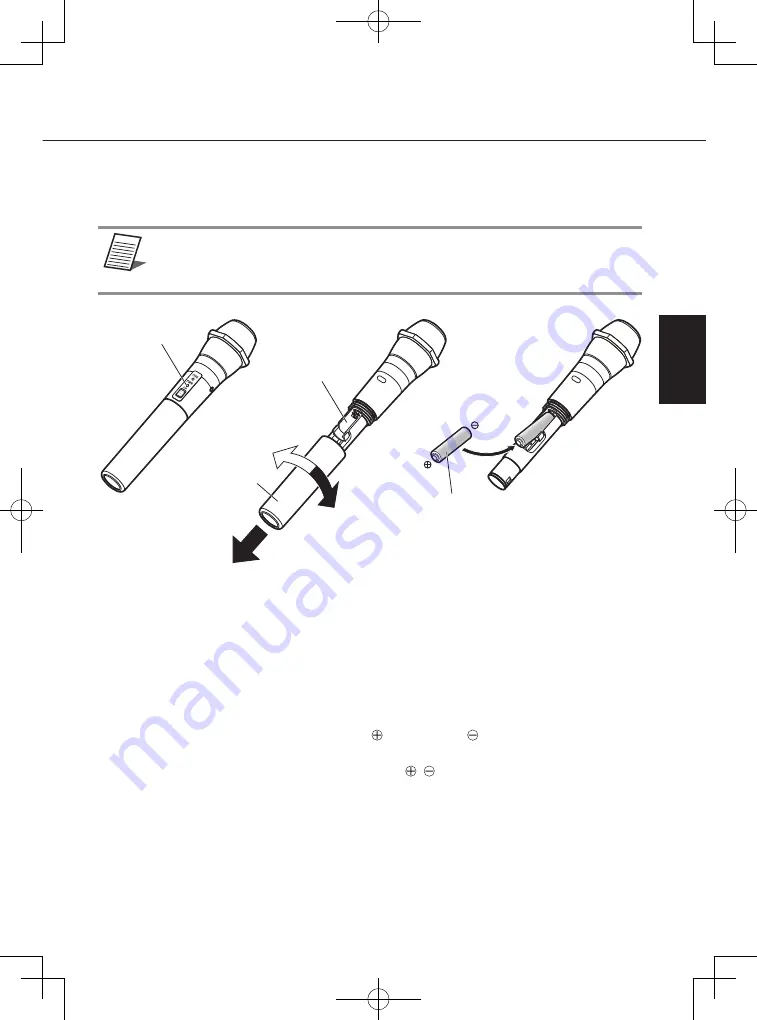
15
ENGLISH
Carefully read the “Precautions” section and follow all of its instructions.
Switch the power to OFF before inserting the battery.
See “Replacing the battery” (page 30) for instructions on changing the battery.
memo
Important
Do not touch the battery poles with your hands. Doing so may cause
connection problems and noise. If the battery poles become dirty, clean
them with a dry, soft cloth.
2
Loosen
Battery cover
4
Tighten
3
Battery
(locally procured)
1
Power indicator
Battery slot
1
Make sure that the [PWR] indicator is off
2
Remove the battery cover
Turn the battery cover to the left and slide it downwards to remove it.
3
Insert the battery
Check the polarity of the battery (positive and negative ), and insert either one
rechargeable Ni-MH AA-type battery or one AA-type alkaline dry-cell battery in the
battery slot according to the polarity indication ( , ).
4
Place the battery cover back on
Place the battery cover onto the microphone and turn it right to fix it.
Inserting the battery
PGQX2326UAV6_WX-ST200_OI_en-fr.indb 15
2022/01/24 11:17:58
















































