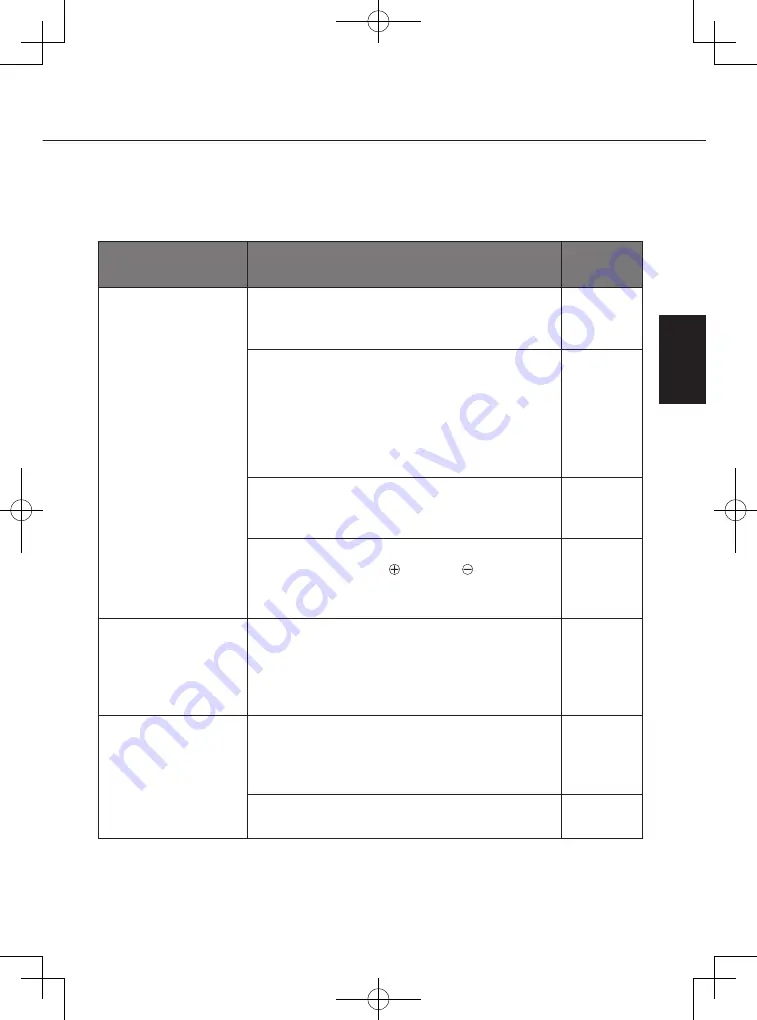
35
ENGLISH
Troubleshooting
Please check the common problems listed in this table before seeking professional
help.
If none of the tips provided here help, if you are dealing with a problem not listed here, or if
you are otherwise uncertain, contact your retailer for more information.
Phenomenon
Cause/measure
Reference
page
The product does not
turn ON
Have you inserted the dry-cell battery or the
rechargeable battery?
¨
¨
Make sure that the battery is inserted.
15
Is the microphone currently inserted into the
charger?
¨
¨
Even if the [CHG] indicator does not light up,
the microphone cannot be turned ON as long
as it is inserted into the charger.
Take the microphone out of the charger and
then turn it ON.
32
Is the battery depleted?
¨
¨
If it is, replace it (if it is the dry-cell battery) or
charge it (if it is the rechargeable battery).
30, 32
Is the battery inserted according to the correct
polarities? (Positive , negative )
¨
¨
Make sure that the battery is inserted
correctly.
15, 30
The [PWR] indicator
blinks red and I cannot
use the microphone
The microphone is not paired. Alternatively,
there could have been an error during the
pairing process due to a bad connection.
¨
¨
Place the microphone as close as possible to
the antenna and try pairing it again.
19
The [PWR] indicator
blinks orange and I
cannot use the
microphone
The microphone may be outside of the antenna
range, and it cannot establish a connection.
¨
¨
Move the microphone inside the antenna
range.
13
Is the receiver turned ON?
¨
¨
Make sure that the receiver is powered.
27
PGQX2326UAV6_WX-ST200_OI_en-fr.indb 35
2022/01/24 11:18:02
















































