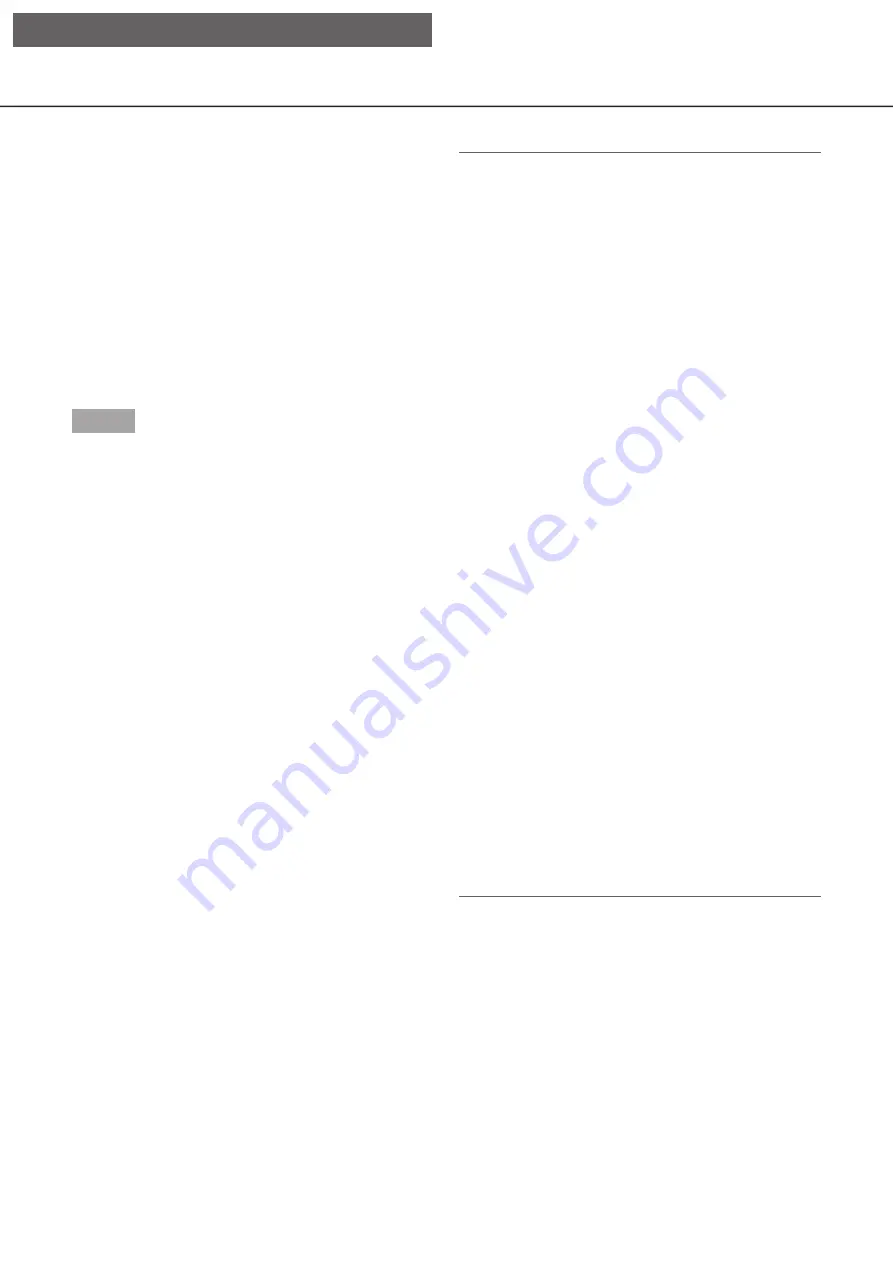
179
178
[Password]
To copy with password protection, mark the corre-
sponding checkbox and enter a password. (5 to 8
alphanumeric characters) The password will be
required to play back the copied data.
[Data size]
When the [Measurement] button is clicked, size of the
data to be copied will be displayed.
[Free]
The remaining capacity of the destination medium
(USB medium) will be displayed.
Step 4
When the [OK] button is clicked, the confirmation
window will be displayed. Then click the [OK] button
on the displayed confirmation window.
→
The data copy window will close.Copying will
start and the "COPY" icon will be displayed in the
status display area. When copying is complete,
the "COPY" icon will disappear.
Important:
• When copying to an external storage device is
being performed, do not disconnect the external
storage device. Otherwise the data stored on the
external storage device could be lost.
• When the copy end time is set earlier than the
start time, copying will not start even when the
[OK] button is clicked.
• When copy medium lacks enough storage space,
data will be copied until the copy medium is full.
Use a medium with sufficient storage capacity to
avoid left over data that is not copied.
• Copying will be performed in the following order:
Viewer Software
→
Images
→
Audio Depending
on the designated time range for copying and the
remaining space of the storage medium, images
and audio may not be copied.
• When clicking the button in the [Copy] box during
copying, the confirmation window for cancellation
of the current copying will be displayed. It is pos-
sible to cancel the current copying on this win-
dow.
• Do not turn off the power of the recorder while
copy is in progress. If the power is turned off while
copying, the storage media copied on will become
unusable.
• Recorded images (data) of up to 1 million can be
copied onto the external device connected to the
copy port "COPY". However, it is impossible to
copy any more data exceeding these limits even
when there is a sufficient remaining capacity.
• When another user operating the recorder has
opened the copy panel or when the destination
medium has been selected by another user, the
copy window cannot be displayed.
• When the web browser is closed during the copy-
ing process, the process will be stopped. Do not
close the web browser during the copying process.
[Operation via PC web browser]






























