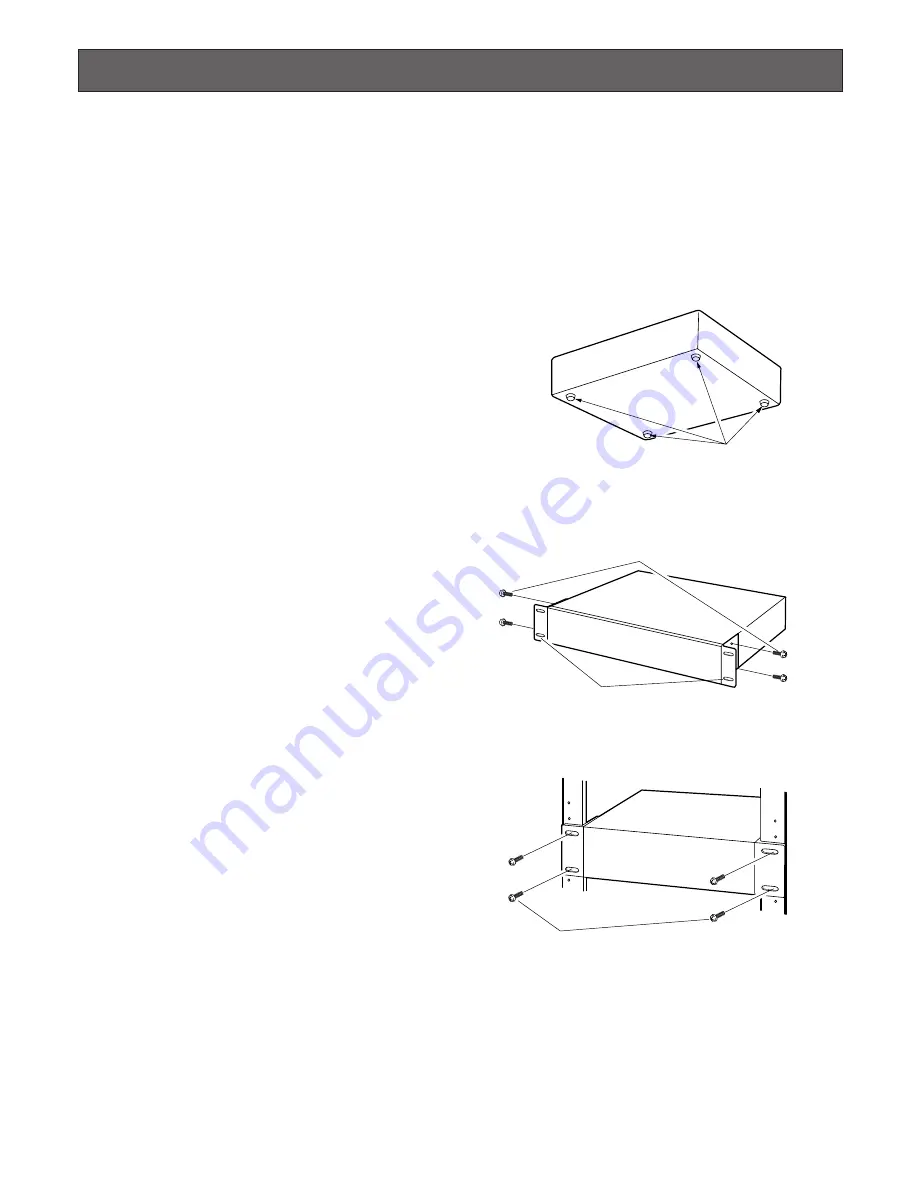
12
Rack Mounting
Important:
When installing the unit in the rack without turning the power of the unit off, activate the HDD safety mode. (Refer to page
34 for further information.)
Important
• Do not install the unit above an appliance which generates heat such a power amplifier. When installing the unit below a
heat-generating appliance, install it below the appliance with a space equivalent to about 1 unit (44 mm {1.73"}) separating
them.
• Keep the temperature in the rack below +45 °C {113 °F}. It is recommended to install cooling fans or equivalent equipment
to keep the temperature in the rack below +30° C {86 °F}.
1. Remove the four rubber feet from the bottom of the unit
using a flathead screwdriver.
2. Place the provided rack mounting brackets on both
sides of the unit and tighten with the four provided
screws.
3. Install the unit with the rack mounting brackets in the
rack by using four rack mounting screws.
Cautions:
• Make a space of 1U (44 mm {1.73"}) above and below
the unit for ventilation.
• Keep the temperature in a rack below 45 ˚C {113 ˚F}.
• Install a fan in the rack when the ambient temperature is
above 30 ˚C {86 ˚F}.
• Do not block the ventilation openings or slots on the
cover to prevent the unit from overheating.
Remove the rubber feet.
Mounting screws for rack mounting brackets
(accessories)
Rack mounting brackets (accessories)
Rack mounting screws













































