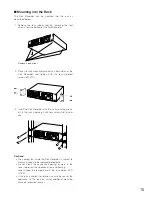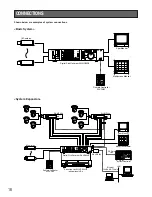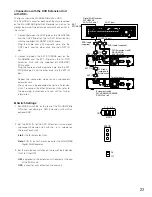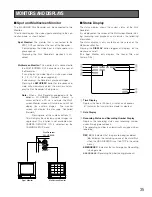28
POWER UP PROCEDURE
Before operating the Disk Recorder, confirm that the cam-
eras and peripherals are connected correctly and securely
and all system components are turned on.
1. Turn on the Disk recorder by pressing the
POWER
switch located on the rear of the Disk Recorder. Make
sure that the OPERATE indicator on the front panel is
illuminated.
2. After you completed the start, the Disk Recorder will run
through a series of instructions for the system on the
Multiscreen Monitor.
3. If the Disk Recorder is powered up successfully, the
display as shown below appears, then the camera
images appear on the monitor screen.
[ SYSTEM CHECK ]
PLEASE WAIT
Note:
If during a system check the display shown below
appears on the monitor screen, it will be followed by
the DISK MENU after five seconds.
The DISK MENU-Display indicates the status of the
hard disks, and shows the causes why this menu
was called up.
• Optional Extension Unit is installed [ADD]
Requires disk formatting in the Extension Unit.
• Replaced Hard Disk []]
Requires disk formatting for a replaced Hard
Disk.
• Detached Hard Disk [LOST]
Requires disk relocation in the system.
• Hard Disk malfunctions []]
Refer servicing to qualified service personnel.
• Hard Disk access error [ERR]
¢¢
GB indicates the hard disk capacity.
Note:
If the Disk Recorder is left in this state for about five
minutes, it will automatically restart by reconfiguring the
system (disk remove).
Normal camera images will appear on the monitor
screen.
[ SYSTEM CHECK ]
SYSTEM CHECK DONE!
PLEASE WAIT
DISK MENU: [SETUP] KEY
[ SYSTEM CHECK ]
YOU HAVE TO CONFIGURE DISKS
PLEASE WAIT
DISK MENU
MAIN 1:
¢¢
GB 2:
¢¢
GB
EXT5 1:
¢¢
GB 2:
¢¢
GB 3:
¢¢
GB 4:
¢¢
GB
EXT4 1:* 2:* 3:ADD 4:ADD
EXT3 1:LOST 2:LOST 3:LOST 4:LOST
EXT2 1:LOST 2:LOST 3:LOST 4:LOST
EXT1 1:- 2:- 3:- 4:-
EXT0 1:- 2:- 3:- 4:-
EXT DVD:-
REMOVE FORMAT
RESTART
SELECT ITEM AND PRESS [SET] KEY
Summary of Contents for WJ-HD500B
Page 26: ...26 ...
Page 27: ...27 PREPARATIONS ...
Page 40: ...40 ...
Page 41: ...41 SETUP PROCEDURES ...
Page 78: ...78 ...
Page 79: ...79 OPERATING PROCEDURES ...