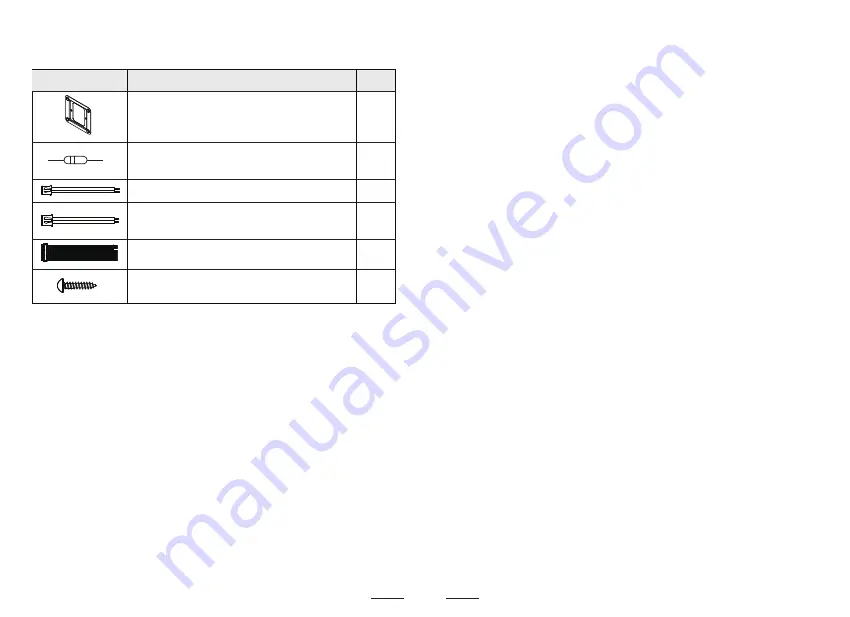
Bracket
Resistance: for setting up defense zone
equipment
2Wire connector, AWG26: for power port
1
8
2Wire connector, AWG28: for doorbell port
(if support this port)
10Wire connector, AWG28: for alarm port
Screw M4*16: Locked the bracket to the 86
box
1
1
1
2
Part
Count
Name
The following items are included in addition to the room monitor.
1. Including items
2. Important information
WARNING
Preventing fire, electric shock, and short circuits.
・Leave installation work to the dealer. Installation work requires
technical knowledge and experience. Electrical connection work
should be performed by certified personnel only. Failure to obser-
ve this may cause fire, electric shock, injury, or damage to the
product. Consult the dealer.
・Use only the power supply unit VL-PC3400ler.
・Do not place objects on the power cables. Install the product
where no one can step or trip on the power cables.
To prevent severe injury or loss of life or property, and to ensure
proper and safe operation of your product, read this section carefu-
lly before using the product.
2.1 Important safety information
1
2
・Do not allow the power cables to be excessively pulled, vent or
placed under heavy objects.
・Make sure all connections from the power outlet to the power
supply unit are secure.
・Never touch the power supply unit and power cables with wet
hands.
・Do not use the power supply unit for outdoor installations (it is
for indoor use only).
・Do not disassemble or modify the product. Refer servicing to an
authorised service centre when service is required. Disassembl-
ing the product or manipulating the product in a way not
described in the documentation may expose you to dangerous
voltages and other risks.
・Do not touch the product or the power supply unit during an
electrical storm. There may be a remote risk of electric shock
from lightning.
・Never install wiring during a lightning storm.
・Do not connect non-specified devices.
・When opening holes in walls for installation or wiring, or when
securing the power cable, make sure you do not damage existing
wiring and ductwork.
・Do not make any wiring connections when the power outlet is
turned on.
・Do not install the product and power supply unit in the following
places:
‒ Places where the product and power supply unit may be splas-
hed with water or chemicals
‒ Places where there is a high concentration of dust or high hum-
idity
・Do not push any objects through the openings of the product.
・If any of the following conditions occur, disconnect the Ethernet
(LAN) cable from the product,disconnect the power supply unit
from the power outlet, and then refer servicing to an authorised
service centre.



































