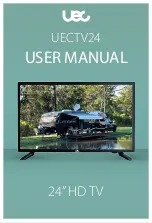Watching TV
Cable / Satellite / Fiber Optic box
Initial setting
1.
Connecting
Select the wiring method connecting your box to the TV,
AV IN
or
Antenna/Cable in
.
Note: HDMI will provide the best HD picture
2.
Change INPUT
INPUT
Press the INPUT button to select the proper connection. Wait 2 seconds.
3.
Power on your Cable , Satellite or Fiber box
Use the box's remote control to change channels.
If the box is connected to the TV using a COAX cable (Antenna/Cable
in), then set the TV channel to CH3 or CH4. Note that the picture will
not be in HD.
CC/SAP is not available when watching TV with a Cable or Satellite box
connected via HDMI.
If you have a High Definition box, ensure that it is outputting 720p or
1080i signal.
Tip: press the TV's
INFO
button to verify.
Check your box's "aspect" or "format" settings. It should be set to 16:9,
Widescreen or
FULL
.
If the audio volume is too low, check the box's audio settings.
Contact your Cable or Satellite provider for instructions on any box
settings.
1.
Connecting
1.
Connecting
1.
Connecting
Select the wiring method connecting your box to the TV,
AV IN
or
Antenna/Cable in
.
Select the wiring method connecting your box to the TV,
AV IN
or
Antenna/Cable in
.
AV IN
Antenna/Cable in
Note: HDMI will provide the best HD picture
Note: HDMI will provide the best HD picture
Note: HDMI will provide the best HD picture
2.
Change INPUT
INPUT
2.
Change INPUT
INPUT
2.
Change INPUT
INPUT
INPUT
Press the INPUT button to select the proper connection. Wait 2 seconds.
Press the INPUT button to select the proper connection. Wait 2 seconds.
3.
Power on your Cable , Satellite or Fiber box
3.
Power on your Cable , Satellite or Fiber box
3.
Power on your Cable , Satellite or Fiber box
Use the box's remote control to change channels.
Use the box's remote control to change channels.
If the box is connected to the TV using a COAX cable (Antenna/Cable
in), then set the TV channel to CH3 or CH4. Note that the picture will
not be in HD.
If the box is connected to the TV using a COAX cable (Antenna/Cable
in), then set the TV channel to CH3 or CH4. Note that the picture will
not be in HD.
If the box is connected to the TV using a COAX cable (Antenna/Cable
in), then set the TV channel to CH3 or CH4. Note that the picture will
not be in HD.
CC/SAP is not available when watching TV with a Cable or Satellite box
connected via HDMI.
If you have a High Definition box, ensure that it is outputting 720p or
1080i signal.
Tip: press the TV's
INFO
button to verify.
Check your box's "aspect" or "format" settings. It should be set to 16:9,
Widescreen or
FULL
.
If the audio volume is too low, check the box's audio settings.
Contact your Cable or Satellite provider for instructions on any box
settings.
CC/SAP is not available when watching TV with a Cable or Satellite box
connected via HDMI.
If you have a High Definition box, ensure that it is outputting 720p or
1080i signal.
Tip: press the TV's
INFO
button to verify.
Check your box's "aspect" or "format" settings. It should be set to 16:9,
Widescreen or
FULL
.
If the audio volume is too low, check the box's audio settings.
Contact your Cable or Satellite provider for instructions on any box
settings.
CC/SAP is not available when watching TV with a Cable or Satellite box
connected via HDMI.
If you have a High Definition box, ensure that it is outputting 720p or
1080i signal.
Tip: press the TV's
INFO
button to verify.
INFO
INFO
Check your box's "aspect" or "format" settings. It should be set to 16:9,
Widescreen or
FULL
.
FULL
If the audio volume is too low, check the box's audio settings.
Contact your Cable or Satellite provider for instructions on any box
settings.
14
(0100201)