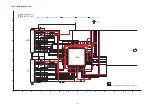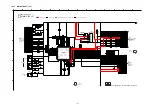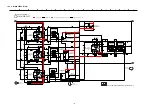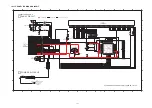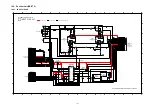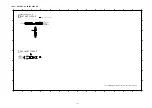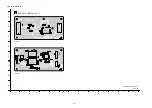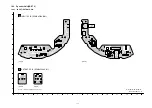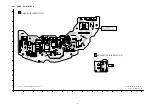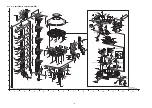165
18.2.3. SMPS CIRCUIT (1/2)
3
1
2
P1
H
TO
D-AMP CIRCUIT
(JW5802*)
IN SCHEMATIC
DIAGRAM - 16
I
SMPS CIRCUIT
SCHEMATIC DIAGRAM - 17
SC-ZT2EE/GS(SB-ZT2EE/GS) SMPS CIRCUIT
2/2
1/2
TO SMPS
SECTION (2/2)
: +B SIGNAL LINE
: -B SIGNAL LINE
A
1
2
3
4
5
6
7
8
9
10
11
12
13
14
1
2
3
4
5
6
7
8
9
10
11
12
13
14
C
D
B
E
G
H
F
G2
G1
ZA721*
1
C5730
470P
C5723
47K
R5733
C5747
470P
R5726
0.33
5
3
7
1
4
6
IC5701
C0DAAMH00015
R5721
10K
1000P
C5720
Q5722
B1ABCF000176
MA2J1110GL
D5728
D5722
B0BC019A0007
D5729
B0EAMM000057
R5725
2.2K
SYSGND
B0EAMM000057
D5851
3
1
2
B0HBSM000054
D5802
G2
G1
ZA722*
D5852
B0EAMM000057
SYS5V
100K
R5717
VCC
GND
D5702
B0HAMP000094
AMPGND
C5839 0.01
C5840 0.01
2.2K
R5722
MA2J1110GL
D5727
D5724
MA2J1110GL
B0BC019A0007
D5721
D5731
B0EAMM000057
22
R5720
2SC3940ARA
Q5720
R5702 200K
C5713 0.01
R5703 200K
1
2
3
11
10
12
6
5
8
7
9
T5701
ETS28BH166AC
2.2K
R5833
C5815
0.1
D5809
MA2J1
110GL
C5791
1
2.2K
R5832
6.8K
R5800
Q5862
B1ABCF000176
27K
R5801
C5812
0.1
C5805 35V470
3
1
2
B0HDRM000002
D5801
D5733
B0BC035A0007
2.2K
R5864
22K
R5865
R5862
1.5K
6
8
9
7
2
1
4
5
3
10
CN5802
C5896
0.1
C5808 35V470
C5725
0.1
100
R5732
D5725
B0BC6R100010
2.2K
R5808
R5730
1K
4
3
1
2
B3PBA0000402
PC5720
A
R
3
2
C
1
C0DAEMZ00001
IC5801
6.8K
R5802
27K
R5804
R5814 8.2K
0.1
C5810
C5817 50V 0.1
15K
R5806
R5805 2.2K
0.1
C5818
330
R5809
R5807
330
C5721 220P
C5722 1000P
D5732
MAZ8300GML
C5726 50V10
C5728
1000P
D5723
MA2J1110GL
C5851
16V220
C5852
16V220
C5853 25V470
C5724 1000P
D
FB
VCC
S
OLP/SS
OCP/BD
GND
VIN
VCC
AGND
+20V
-20V
AMPGND
GND
GND
+7V
-7V
+7V
WL_5V
PCONT
PCONT
WL_GND
DC DET
DC DET
-7V
-22V
+22V
DC DETECT
SHUNT REGULATOR
MAIN TRANSFORMER
FEEDBACK
CURRENT LIMITING SWITCH
CURRENT LIMITING SWITCH
SWITCHING REGULATOR
D5808
MA2J1110GL
Summary of Contents for VIERA Link SB-ZT2EE
Page 10: ...10 5 Location of Controls and Components 5 1 Main Unit SU ZT2 ...
Page 11: ...11 5 2 Speaker Unit SB ZT2 5 3 Remote Control ...
Page 12: ...12 6 Installation ...
Page 13: ...13 6 1 Basic Connections 6 1 1 Connecting equipment with HDMI terminal TV DVD recorder etc ...
Page 14: ...14 6 1 2 Connecting equipment without HDMI terminal DVD player VCR etc ...
Page 15: ...15 6 1 3 Connecting STB etc and audio terminals DVD player etc ...
Page 16: ...16 6 1 4 Other connections ...
Page 17: ...17 6 2 AC power supply connection ...
Page 18: ...18 7 Speaker setting SB ZT2 7 1 Setting the speakers Front and Surround speakers ...
Page 19: ...19 ...
Page 20: ...20 7 2 Setting surround speakers ...
Page 28: ...28 9 2 2 Speaker Unit SB ZT2 ...
Page 29: ...29 9 2 3 Speaker Unit SB ZT2 Wireless Link ...
Page 30: ...30 ...
Page 32: ...32 ...
Page 33: ...33 10 1 Main Parts Location Diagram 10 1 1 Main Unit SU ZT2 ...
Page 34: ...34 10 1 2 Speaker Unit SB ZT2 ...
Page 36: ...36 10 2 2 Speaker Unit SB ZT2 ...
Page 49: ...49 Step 4 Remove the Weight ...
Page 50: ...50 Step 5 Remove 10 screws ...
Page 54: ...54 Step 11 Remove 2 screws Step 12 Lift up to remove Arm Cover A ...
Page 56: ...56 Step 14 Tilt the Woofer Block in order as arrows shown to detach it from the Tweeter Block ...
Page 67: ...67 Step 3 Remove the heatsink with the IC5701 ...
Page 68: ...68 Step 4 Remove 1 screw Step 5 Remove IC5701 from the heatsink ...
Page 70: ...70 Step 4 Place the heatsink with the IC5701 onto the SMPS P C B ...
Page 82: ...82 Step 4 Remove 3 screws Step 5 Remove the Power Button ...
Page 87: ...87 Step 3 Remove 4 screws Step 4 Lift up to remove Woofer Speaker SP1 ...
Page 111: ...111 Step 11 Remove 3 screws ...
Page 112: ...112 Step 12 Remove the Light Panel Step 13 Remove the Power Button ...
Page 113: ...113 Step 14 Hold on to the P C B Holder and lift up the Input P C B as arrow shown ...
Page 114: ...114 Step 15 Place the D Amp P C B and Input P C B on an insulation sheet ...
Page 132: ...132 ...
Page 133: ...133 14 Overall Simplified Block 14 1 Signal Flow SU ZT2 ...
Page 144: ...144 ...
Page 148: ...148 ...
Page 168: ...168 ...
Page 176: ...176 ...
Page 178: ...178 ...
Page 182: ...182 ...