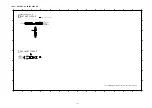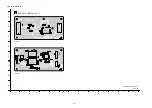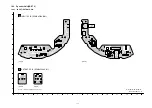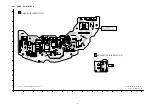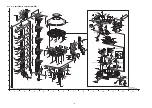180
21.1.2. Cabinet Parts Location (SB-ZT2)
*(SUPPORT
P.C.B.)
(RX MODULE P.C.B.)
(SMPS P.C.B.)
(INPUT P.C.B.)
(EXTENT P.C.B.)
(D-AMP P.C.B.)
(AC INLET
P.C.B.)
*TL20
*TL10
*TL2
*TL1
T5751
T5701
S6051
S6001
P5701
*JW6003
*JW5802
JK6051
F1
ET6002
ET6001
CN6550
CNB6501
CN6501
CN6052
CNA6051
CN6051
CNB6004
CN5802
*HEATSINK
*HEATSINK
SP5
SP4
SP3
SP2
SP1
180
179 179
178
177
176
176
174
174
174
174
173
172
172
171
171
171
171
170
170
170
170
169
169
169
169
169
169
169
169
168
168
168
168
168
168
168
167
167
167
167
166
166
162
162
162
162
160
159
159
159
159
158
158
158
158
158
157
156
156
156
155
153
152
151
150
149
149
148
147
146
145
144
143
142
141
140
140
140
139
139
139
139
138
137
135
134
133
132
131
128
127
125
125
124
123
122
121
120
119
119
119
119
119
119
118
118
118
117
117
117
117
117
117
117
117
117
117
117
117
117
117
117
117
117
117
117
117
117
117
117
117
117
117
117
116
116
116
116
116
116
116
116
116
116
116
116
116
115
114
NOTE: " * " PART IS NOT SUPPLIED / REF IS FOR INDICATION ONLY.
113
112
111
110
109
107
106
PRINTED
105
104
103
102
101
100
l
l
m
m
n
n
o
o
p
p
q
q
r
r
s
s
t
t
u
u
v
v
w
w
x
x
y
y
z
z
1
2
3
4
5
6
7
8
9
A
B
C
D
E
F
G
H
10
11
12
13
SB-ZT2EE/GS-K
CABINET DRAWINGS
Summary of Contents for VIERA Link SB-ZT2EE
Page 10: ...10 5 Location of Controls and Components 5 1 Main Unit SU ZT2 ...
Page 11: ...11 5 2 Speaker Unit SB ZT2 5 3 Remote Control ...
Page 12: ...12 6 Installation ...
Page 13: ...13 6 1 Basic Connections 6 1 1 Connecting equipment with HDMI terminal TV DVD recorder etc ...
Page 14: ...14 6 1 2 Connecting equipment without HDMI terminal DVD player VCR etc ...
Page 15: ...15 6 1 3 Connecting STB etc and audio terminals DVD player etc ...
Page 16: ...16 6 1 4 Other connections ...
Page 17: ...17 6 2 AC power supply connection ...
Page 18: ...18 7 Speaker setting SB ZT2 7 1 Setting the speakers Front and Surround speakers ...
Page 19: ...19 ...
Page 20: ...20 7 2 Setting surround speakers ...
Page 28: ...28 9 2 2 Speaker Unit SB ZT2 ...
Page 29: ...29 9 2 3 Speaker Unit SB ZT2 Wireless Link ...
Page 30: ...30 ...
Page 32: ...32 ...
Page 33: ...33 10 1 Main Parts Location Diagram 10 1 1 Main Unit SU ZT2 ...
Page 34: ...34 10 1 2 Speaker Unit SB ZT2 ...
Page 36: ...36 10 2 2 Speaker Unit SB ZT2 ...
Page 49: ...49 Step 4 Remove the Weight ...
Page 50: ...50 Step 5 Remove 10 screws ...
Page 54: ...54 Step 11 Remove 2 screws Step 12 Lift up to remove Arm Cover A ...
Page 56: ...56 Step 14 Tilt the Woofer Block in order as arrows shown to detach it from the Tweeter Block ...
Page 67: ...67 Step 3 Remove the heatsink with the IC5701 ...
Page 68: ...68 Step 4 Remove 1 screw Step 5 Remove IC5701 from the heatsink ...
Page 70: ...70 Step 4 Place the heatsink with the IC5701 onto the SMPS P C B ...
Page 82: ...82 Step 4 Remove 3 screws Step 5 Remove the Power Button ...
Page 87: ...87 Step 3 Remove 4 screws Step 4 Lift up to remove Woofer Speaker SP1 ...
Page 111: ...111 Step 11 Remove 3 screws ...
Page 112: ...112 Step 12 Remove the Light Panel Step 13 Remove the Power Button ...
Page 113: ...113 Step 14 Hold on to the P C B Holder and lift up the Input P C B as arrow shown ...
Page 114: ...114 Step 15 Place the D Amp P C B and Input P C B on an insulation sheet ...
Page 132: ...132 ...
Page 133: ...133 14 Overall Simplified Block 14 1 Signal Flow SU ZT2 ...
Page 144: ...144 ...
Page 148: ...148 ...
Page 168: ...168 ...
Page 176: ...176 ...
Page 178: ...178 ...
Page 182: ...182 ...