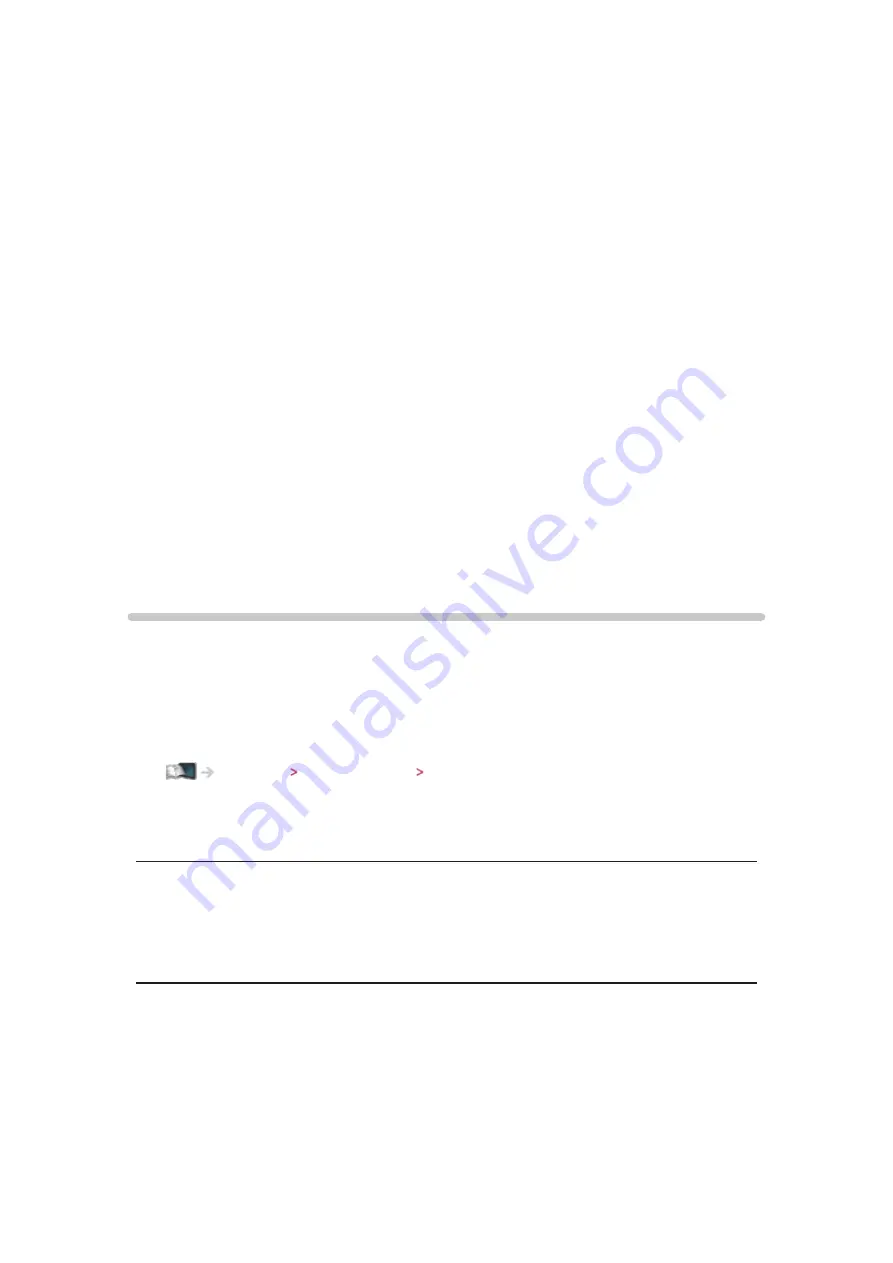
- 32 -
4:3 Full
:
Displays a 4:3 image enlarged horizontally to fit the screen.
●
For HD (High definition) signals
Sidecut Just
:
Displays a 16:9 letterbox (anamorphic) image full-screen. Stretching is
only noticeable at the left and right edges.
●
For HD (High definition) signals
Sidecut Zoom
:
Displays a 16:9 letterbox (anamorphic) image full-screen without distortion.
●
For HD (High definition) signals
= Note =
●
Display the image (TV, external input, etc.) full-screen to use this function
completely.
●
Aspect mode can be memorised separately for SD (Standard definition)
and HD (High definition) signals.
●
Aspect cannot be changed in teletext service.
Aspect Control Signal
Programmes usually contain an “Aspect Control Signal” (Widescreen signal,
Control signal through SCART / HDMI terminal).
In
Auto
mode, aspect mode will appear in the top left of the screen if a
Widescreen signal (WSS) or a Control signal through SCART (pin8) / HDMI
terminal is found. The aspect will switch to the appropriate ratio.
Watching For best picture Aspect
■
Available conditions
●
Satellite terminal (WSS only)
Valid input signal format:
DVB-S
●
Terrestrial / cable terminal (WSS only)
Valid input signal format:
DVB-C
DVB-T
PAL B, G, H, I, D, K
SECAM B, G, L, L’, D, K
Summary of Contents for TX-L24XW6
Page 1: ...eHELP English TX L24XW6 ...
Page 168: ...Ver 2 02 ...






























