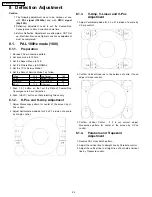9.2.
Sub Contrast / G-Limit Adjustment
Preparation
Picture Menu : Dynamic
WB-B-G-ST1 : 255
C Temp : Standard
High-RGB : 128
AI : ON
Low-G : 640
P-NR : AUTO
G-Limit : 255
Scan Mode : 100Hz (PAL)
Cut off Adjustment has been adjusted
Adjustment
1. Receive a Cross Hatch pattern.
2. Connect an oscilloscope to TPLG1 on LG-Board.
3. Adjust Sub Contrast so that the waveform A is 120 ± 2V.
4. Before G-Limit Adjustment is attempted, Sub Contrast adjustment must be completed.
5. Adjust G-Limit so that the waveform A is 116 ± 2V.
9.3.
Sub Picture Contrast Adjustment
Preparation
Picture Menu : Dynamic
AI : ON
Adjustment
1. Receive a Colour Bar pattern.
2. Connect an oscilloscope to TPLG1 on LG-Board.
3. Increment / Decrement Video gain2 to adjust Sub-Video level B as same as Main video level A.
4. Write same date on
Video gain TV as Video gain AV.
27
TX-47P800HQ / TX-47P800HZ
Summary of Contents for TX-47P800HQ TX-47P800HZ
Page 15: ...15 TX 47P800HQ TX 47P800HZ ...
Page 16: ...6 3 Option Descrition 16 TX 47P800HQ TX 47P800HZ ...
Page 17: ...17 TX 47P800HQ TX 47P800HZ ...
Page 18: ...18 TX 47P800HQ TX 47P800HZ ...
Page 41: ...Fine Convergence Control Chart 41 TX 47P800HQ TX 47P800HZ ...
Page 42: ...42 TX 47P800HQ TX 47P800HZ ...
Page 44: ...11 4 Location of Lead Wiring 4 44 TX 47P800HQ TX 47P800HZ ...
Page 48: ...11 6 Location of Lead Wiring 6 11 7 Location of Lead Wiring 7 48 TX 47P800HQ TX 47P800HZ ...
Page 49: ...11 8 Location of Lead Wiring 8 11 9 Location of Lead Wiring 9 49 TX 47P800HQ TX 47P800HZ ...
Page 50: ...50 TX 47P800HQ TX 47P800HZ ...