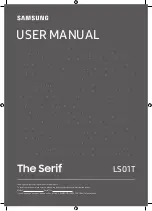Advanced settings
MPX
Selects multiplex sound mode (if available).
Watching > For best audio > Advanced settings
Audio Preference
Selects the initial setting for audio tracks.
Watching > For best audio > Advanced settings
SPDIF Selection
Selects the initial setting for digital audio output signal from DIGITAL AUDIO
and HDMI2 (ARC function) terminals.
Watching > For best audio > Advanced settings
HDMI Audio Format
Selects the audio format for the HDMI input signal.
Watching > For best audio > Advanced settings
PCM Optical Level
Adjusts the audio level of PCM output from DIGITAL AUDIO and HDMI2 (ARC
function) terminals to equalise with that of the other audio types.
Watching > For best audio > Advanced settings
SPDIF Delay
Adjusts the delay time of the sound output from DIGITAL AUDIO and HDMI2
(ARC function) terminals if the sound does not synchronise the image.
Watching > For best audio > Advanced settings
HDMI Input
Selects to fit the input signal.
Watching > For best audio > Advanced settings
- 251 -
Summary of Contents for TX-24FS503E
Page 245: ...Reset to Defaults Resets the current Picture Viewing Mode to the default settings 245 ...
Page 252: ...Reset to Defaults Resets the current Sound Mode to the default settings 252 ...
Page 255: ...TV Name Sets your favourite name for this TV Network Network settings TV Name 255 ...
Page 264: ...Time Zone Adjusts the time data Watching Basic Adjusting time 264 ...
Page 295: ...ver 3 000 ...