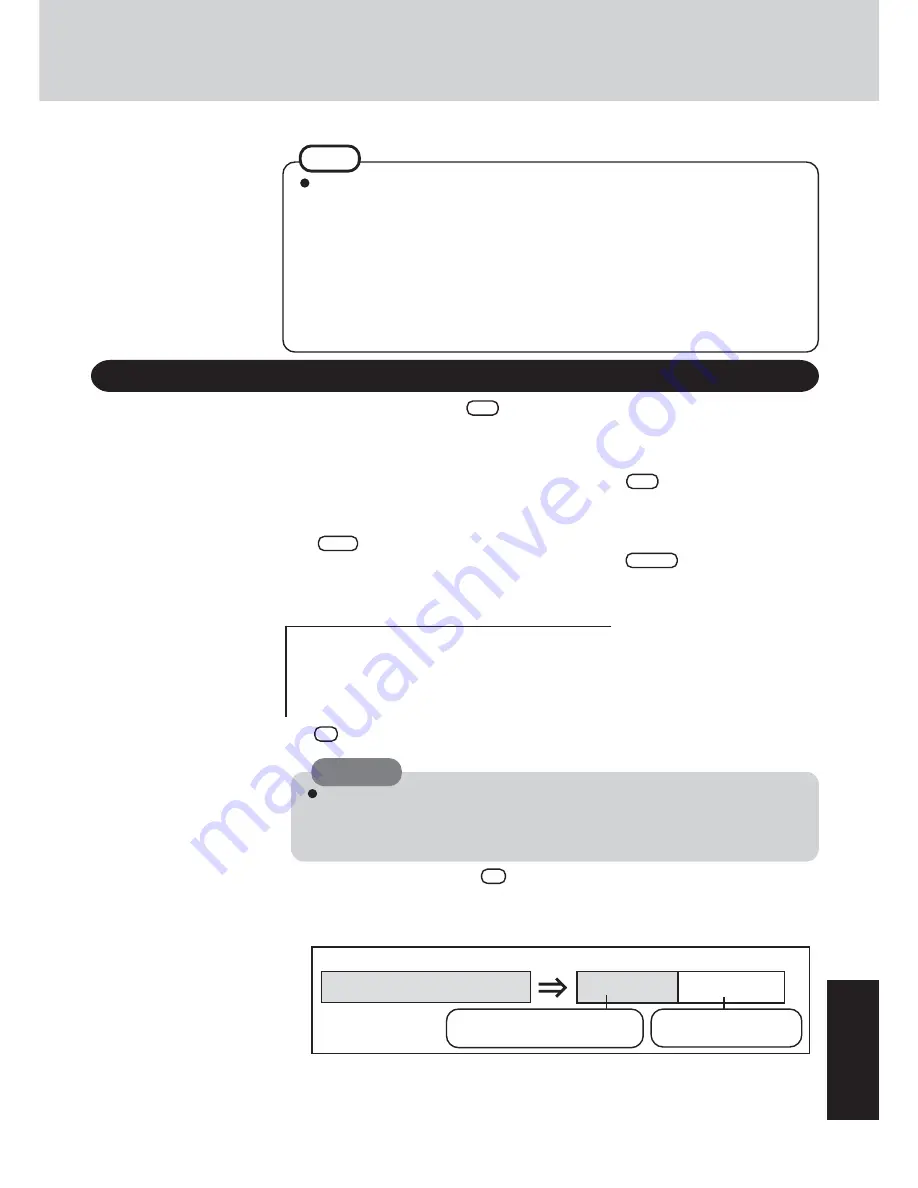
39
Appendix
1
Turn the computer on, and press
F2
while [Panasonic] boot screen is displayed.
The Setup Utility will start up.
If a password has been set, enter the Supervisor Password.
You cannot register [Boot] menu with a User Password.
2
Select [Boot] menu, then select [CD/DVD Drive] and press
F6
until [CD/DVD Drive] is at
the top of [Boot] menu.
3
Place the Product Recovery DVD-ROM into the DVD-ROM & CD-R/RW drive.
4
Press
F10
.
At the confirmation message, select [Yes] and press
Enter
.
The computer will restart. If [Enter Password] is displayed during the following procedures,
input the Supervisor Password or the User Password.
This screen should appear.
Regarding backup area
• Requires availability of at least half of the entire hard disk. Without sufficient space
available, the backup area cannot be created.
• When the backup area is created, the usable hard disk capacity will be reduced to less
than half.
• The backup area cannot be accessed from Windows. For this reason, backed up data
cannot be copied to CD-R or other removable disk media.
• When the hard disk backup function is executed, data in the backup area will be
overwritten. If newly created or edited data is backed up later, data stored previously
in the backup area will be lost.
NOTE
Create a Backup Area
The usable hard disk area
[At the time of purchase]
[After the backup area is created]
The backup area
Cannot be accessed
from Windows.
Can be accessed from
Windows (One partition).
When dividing the hard disk into partitions
Do not execute [1. [Recovery]] to divide the hard disk into partitions. The hard disk
backup function cannot be enabled after the hard disk has been partitioned. Use pro-
cedure
7
to divide the hard disk.
CAUTION
---------------------------------------------------------------------
Select a number
---------------------------------------------------------------------
1. [ Recovery
] Reinstall Windows.
2. [ Erase HDD ] Erase the whole data on HDD for security.
3. [ Backup
] Enable the Backup function.
0. [ Cancel
] Cancel.
---------------------------------------------------------------------
6
At the confirmation message, press
Y
.
7
Select how to divide the hard disk from the menu.
<To create a backup area and enable the backup function without dividing the hard disk>
Select [1].
5
Press
3
to execute [3. [Backup]].
Summary of Contents for Toughbook CF-W2DWAZZKM
Page 47: ...47 Appendix Memo ...
























