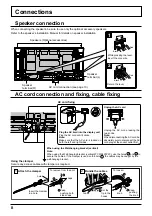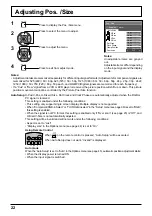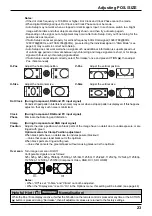INPUT
MENU
ENTER/
+
/
VOL
-/
13
Power On / Off
Press the
button on the remote control to turn the Plasma Display off.
Power Indicator: Red (standby)
Press the
button on the remote control to turn the Plasma Display on.
Power Indicator: Green
Turn the power to the Plasma Display off by pressing the
switch on the
unit, when the Plasma Display is on or in standby mode.
Note:
During operation of the power management function, the power indicator turns
orange in the power off state.
Connecting the plug to the Wall Outlet
Notes:
• Main plug types vary between countries. The power
plug shown at right may, therefore, not be the type
fi
tted to your set.
• When disconnecting the AC cord, be absolutely
sure to disconnect the AC cord plug at the socket
outlet
fi
rst.
Press the Power switch on the Plasma Display to
turn the set on: Power-On.
Power Indicator: Green
Power Indicator
Remote Control Sensor
Connecting the AC cord plug to the Plasma Display.