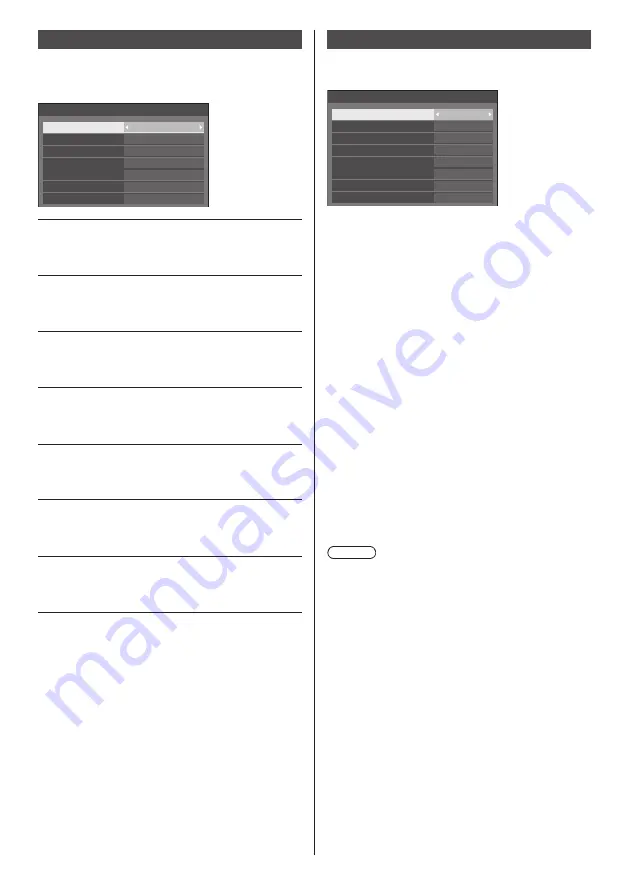
English
50
Input label
This function can change the label of the Input signal to
be displayed.
[Input label] - submenu screen
HDMI1
HDMI2
DVI-D
PC
VIDEO
PC
DVI-D
HDMI2
DIGITAL LINK
COMPONENT
COMPONENT
DIGITAL LINK
HDMI1
VIDEO
Input label
[HDMI1]
[HDMI1] / [DVD1] / [DVD2] /
[DVD3] / [Blu-ray1] / [Blu-ray2] /
[Blu-ray3] / [CATV] / [VCR] /
[STB] / (Skip)
[HDMI2]
[HDMI2] / [DVD1] / [DVD2] /
[DVD3] / [Blu-ray1] / [Blu-ray2] /
[Blu-ray3] / [CATV] / [VCR] /
[STB] / (Skip)
[DIGITAL LINK]
[DIGITAL LINK] / [DVD1] /
[DVD2] / [DVD3] / [Blu-ray1] /
[Blu-ray2] / [Blu-ray3] / [CATV] /
[VCR] / [STB] / (Skip)
[DVI-D]
[DVI-D] / [DVD1] / [DVD2] /
[DVD3] / [Blu-ray1] / [Blu-ray2] /
[Blu-ray3] / [CATV] / [VCR] /
[STB] / (Skip)
[PC]
[PC] / [DVD1] / [DVD2] /
[DVD3] / [Blu-ray1] / [Blu-ray2] /
[Blu-ray3] / [CATV] / [VCR] /
[STB] / (Skip)
[COMPONENT]
*
[COMPONENT] / [DVD1] /
[DVD2] / [DVD3] / [Blu-ray1] /
[Blu-ray2] / [Blu-ray3] / [CATV] /
[VCR] / [STB] / (Skip)
[VIDEO]
[VIDEO] / [DVD1] / [DVD2] /
[DVD3] / [Blu-ray1] / [Blu-ray2] /
[Blu-ray3] / [CATV] / [VCR] /
[STB] / (Skip)
(Skip): When <INPUT> is pressed, the input will be
skipped.
*
: [COMPONENT] may be displayed as [RGB]
depending on the settings of [Component/RGB-in
select]. (see page 46)
Power management settings
Set each item to reduce power consumption.
[Power management settings] - submenu screen
Power management settings
Power management mode
No signal power off
HDMI1 power management
HDMI2 power management
PC power management
DVI-D power management
Power save
Custom
Off
Off
Disable
Off
Off
Off
DIGITAL LINK power management
Off
■
[Power management mode]: [On]
The following fixed values are set to the menu of
power consumption reduction. Individual setting is not
available.
[No signal power off]:
[Enable]
[HDMI1 power management]:
[On]
[HDMI2 power management]:
[On]
[DIGITAL LINK power management]:
[On]
[DVI-D power management]:
[On]
[PC power management]:
[On]
[Power save]:
[On]
■
[Power management mode]: [Custom]
The menu of the power consumption reduction is
individually set. This setting is enabled when [Power
management mode] is set to [Custom].
[No signal power off]
When this is set to [Enable], the power supply of the
unit goes off automatically (standby) when there is no
operation or sync signal for about 10 minutes.
Note
●
With the USB input, the unit determines no signal is
present when the USB memory is not connected to
the USB terminal.
[HDMI1 power management]
[HDMI2 power management]
When this function is set to [On], it operates under
the following conditions to turn the power on or off
automatically.
When no pictures (sync signal) are detected for
60 seconds or so at HDMI1 or HDMI2 input:
Power is turned off (standby); the power indicator
lights up orange.
When pictures (sync signal) are subsequently
detected:
Power is turned on; the power indicator lights up
green.
















































