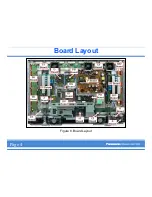PANASONIC SERVICES
COMPANY
SERVICE ADMINISTRATIVE BULLETIN
50 Meadowland Parkway
Secaucus, New Jersey 07094
SUBJECT:
PLASMA PANEL
REPLACEMENT – ADDITIONAL HANDLING
CHARGE REIMBURSEMENT
SERVICE POLICY
DEPARTMENT
NUMBER: 05-11-005
DATE: November 22, 2005
BACKGROUND:
In the effort to continuously improve the performance of our products, we need your
cooperation in completing the PDP report, e-mailing digital pictures and returning the
defective panel. PASC recognizes the additional time to perform these tasks so we will be
adding $100 to the warranty claim at the time of processing to compensate for the extra
time and to show appreciation for the extra efforts in assisting Panasonic in improving the
quality of our product offerings.
POLICY & PROCEDURES:
1. This is effective as of December 1, 2005
2. This policy applies to all
B34
servicers authorized to replace the Plasma panels.
3. The servicer will take 6 digital pictures of the defective panel showing the following:
x
The symptom
x
The serial number of the unit
x
The serial number of the defective
panel
x
The red screen
x
The blue screen
x
The green screen
4. The servicer will complete a PDP report, which details the problems with the panel.
The report is available in PASS from the Technical Resource Center:
x
Log in to PASS
x
Go to Technical Resource Center
x
Click on CONTINUE
x
Click on VIDEO
x
Click on PLASMA
x
On the right side, go the box: SERVICE POLICIES AND RELATED FORMS
x
Click on PLASMA PANEL FIELD REPORT
x
This will take you to the instructions and the PDP report.
5. The PDP report and the pictures are to be e-mailed to:
6. Warranty Claims will verify that the PDP report and the digital pictures have been
received, as well as the defective Plasma panel.
7. Upon verification of receipt of all 3 items, Warranty Claims will add the $100 additional
handling charge to the claim in the “Other” field.
IMPORTANT NOTE:
The $100 will
NOT
be added to a claim unless
ALL 3
items (the
completed PDP report, the required 6 pictures and the defective
panel) are returned to PASC.
1
Summary of Contents for TH-42PX50U
Page 1: ...Panel Replacement Procedure TH 37PX50U TH 42PD50U TH 42PX50U...
Page 11: ...Preparation of the New Panel 1 Page 2...
Page 13: ...Preparation of the New Panel 3 Page 3...
Page 14: ...Preparation of the New Panel 4 Page 3...
Page 16: ...Board Layout Figure 8 Board Layout Page 4...
Page 31: ...Lead Dressing Figure 39 Lead Dressing Location Page 20...
Page 38: ...I2C Mode Menu Structure B Page 32...
Page 42: ...PDP White Balance Adjustment Step 2 Adjust the Sub Bright Setting to 10cd m2 Page 34...
Page 56: ...Examples Of Defective Panels Horizontal and Vertical error Page 37...
Page 57: ...Examples Of Defective Panels 2 Errors Changing Not a Full Width Page 38...
Page 58: ...Examples Of Defective Panels 3 Errors in 2 places Errors Changing Page 38...
Page 60: ...Panel Replacement Procedure...