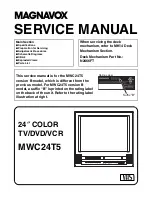Equipment :
Frequency Counter
1. Connect Pin 21 of P4205 on Audio C.B.A. to GND.
Fig. E4-1
2. Connect TP9201 on Audio C.B.A. to GND through a resistor (3.3 k
). Then, connect Frequency Counter to TP9201.
Fig. E4-2
3. Adjust R9206 (FM VCO) so that the frequency is 38.0 kHz±50 Hz.
7.2.6. DVD LUMINANCE ADJUSTMENT
Purpose :
To set the optimum luminance level for DVD.
Symptom of Misadjustment :
The picture is too bright or too dark.
Test Point :
TP8201 (DVD Decoder C.B.A.)
Adjustment :
R8299 (DVD Decoder C.B.A.)
Specification :
1.0 V[P-P]±0.05 V[P-P]
Input :
----------
Mode :
DVD PLAY
Equipment :
Oscilloscope, DVD Test Disc
1. Playback 100% Flat Field on the DVD Test Disc in DVD PLAY
Summary of Contents for PV 20DF62
Page 21: ...Fig D2 ...
Page 22: ...Fig D3 ...
Page 23: ...6 1 1 1 Notes in chart 1 Removal of DVD Ass y Fig D4 ...
Page 45: ...the black screen starts to turn gray lighting only 7 3 TEST POINTS AND CONTROL LOCATION ...
Page 115: ......
Page 180: ...11 2 CHASSIS FRAME SECTION 2 ...
Page 181: ...11 3 CHASSIS FRAME SECTION 3 ...